
Spotify playlist name is one of the important factors for creating a successful Spotify playlist..
As you know creating a Spotify playlist and pitching your songs on it and share Spotify playlists can help you as a singer if you want to become a Spotify artist and in order to boost Spotify streams (you can share your playlist by creating Spotify code in the social media platforms (you can receive URL code from Spotify app or convert URL code to QR or Barcode)).
Although Spotify artist revenue per stream is not fixed in each country, increasing the number of streams has a direct effect on artist revenue.
In addition, choosing an attractive Spotify playlist picture and name can help a lot to have a successful playlist.
For choosing an appropriate name for your playlist you should consider some tips:
- You can look at the other successful playlist and get an idea from them.
- Assign the name of one of the successful tracks in the playlist to that playlist is not a bad idea.
- Capturing the sprite of the playlist and consider that name for your playlist.
- Using numbers on the name of the playlist and summation can be helpful.
Looking at the other successful playlists and get an idea from them can be useful, you can find successful playlists in the Home tab of your Spotify app among MADE FOR YOU playlists which every week Spotify updates them like Discover weekly which is updated every Monday.
If you don’t like your Spotify playlist name, don’t worry, you can change them easily on different devices like Android, iPhone, iPad and desktop app and Spotify Web Player.
By reading this text to the end you can learn more about the subjects we mentioned.
In this article, you will find:
- Some Name idea about Spotify Playlist
- 7 Clever Ideas for Naming an Album
- 6 Simple Tips for Choosing a Name for Tracks
- The 8 Coolest Names for Spotify Playlists
- Special Playlists Made for You
- Find Made For You Playlists on Spotify
- How to Change Spotify Playlist Name on

Spotify Playlist Name Idea
Your creativity in choosing the name of the Spotify playlist may result in attracting more listeners. First, we want to talk about some tips that you can use for choosing a good name for your playlist. Then we will talk about the coolest names you can choose for your Spotify playlist and some point about “Made For You Playlists on Spotify”.

As an artist, the playlist name you choose for your new album can be crucial to attracting listeners to it. The following tips may assist you in accomplishing this goal. Here are some guidelines to help you choose the right name for your artwork.
7 Clever Ideas for Naming an Album
Some ideas to consider if you’re struggling to name your album include the main theme, the inspiration for the album, and a lyric of one of the songs.
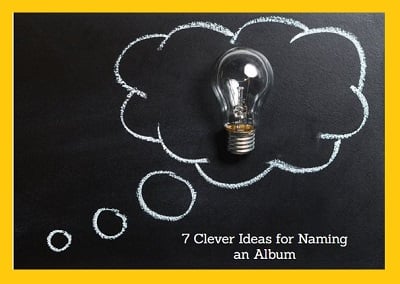
1. Title Track
Specify one of your tracks’ names in your album as your album names. Albums are often named after a particular song on the album, referred to as the “Title Track.” Pick a song that best describes the album’s overall theme, or you can choose the first or the last song of your album.
2. Self-Titling.
Self-titling albums have its merits; it gives the band more credibility because people tend to remember it later on. it’s the kind of benefit that gets them more name recognition, and it’s helpful if they’re starting out as a band.
This strategy’s roots date back to days when people searched for records by Bands no one knew of, but that concept still applies in our digital music world.
For instance, if you go to Spotify and come across an album titled “Queen of the Stone Age-Queen of the Stone Age” it would seem obvious that the band name would be “Queen of the Stone Age”.
3. Consider using consecutive album names.
4. Identify the source of inspiration for the album.
sometimes an event or a place inspires you to create a song you can use the name of that place or event, for naming your album.
5. Capture the spirit of the album as a whole.
Try to find a name for your album That describes all or some of your album tracks, this gives your listeners this chance to get a good idea of what to expect to hear.
6. Choose a specific line from one of your songs to use in the title of the album.
7. Use name generator for naming your album.
You can use a method called “Name Generators” if the previous methods do not work yet. Song Name Generator website provides a name for your albums easily.
6 Simple Tips For Choosing a Name For Tracks
If you have a song and you want to choose a name for it we recommend to consider these tips for it:

1- when you are writing your lyrics you may cut some words or phrases that you didn’t use because they are not quite fit with the lyrics.
These cut words can be very useful, we recommend you if you write your artworks in a diary go and get idea from the words or lyrics which you cut them and didn’t use them in the songs lyrics.
2- using the number
Using a track’s creation date or inspiration date as an interesting numerical title can be a great way to set your songs apart from your other songs on your record.
3- search for other languages to choose your desired name.
your song may convey a feeling in its lyrics, you can go and find the words that convey the same meaning in other languages and use them as a name for your songs but make sure that the name which you chose has the right meaning in that language.
4- Summation
listen to your music and try to summarize the idea or feeling that your songs convey in one word or in one verb or adjective.
this is a practical and useful method for choosing a name for your songs.
5- consult the thesaurus; if you couldn’t find an appropriate name for your playlist and check the thesaurus and find some synonyms for the names which you found before.
this method could be useful in some choice for you.
6- Study other artists;
look at the other masterpiece’s names and try to get some idea from them for your song’s name.
The 8 Coolest Names For Spotify Playlists
Choosing a good name for your Spotify playlist may become a serious struggle as you want to choose a name not only to express the content in your playlists, but a cool and attractive one, briefly, a rich name. For me it is always a struggle to choose a name for my Spotify playlists. I always do a lot of search to come up with a good name. Here I am going to mention some of the coolest play list name ideas that I saw on the internet. I tried to find some of the interpretation of these names, too. I hope you choose your playlist name from the list, or at least get creative to make your own.

Black Coffee
Black coffee can be a cool and suitable name for your playlist if you choose it in a right place. You need to think about black coffee first and ask yourself some questions like, what black coffee reminds you of, on what mood often you want to drink coffee, or when you want to drink coffee what kind of music you want to listen to. All these questions can help you to decide whether it is a good name for your playlist or not. For example, I always drink black coffee in the morning and while I am drinking my coffee, I listen to relaxing but mood boosting music. Consequently, if I want to make a playlist of my morning songs, I will go with Black Coffee name.
Enjoy the Ride!
Have you ever experienced the feeling of saying to yourself, “This song is made for road trips” while listening to a song? If you are listening to music on Spotify and same kind of songs are playing you can simply add them to a playlist to keep them for a great road trip. The name of the playlist can be Enjoy the Ride! I think it can be a cool and great name for your road trip or even your everyday ride to the work.
Spices of Love
I think by reading the name, you realized immediately what kind of playlist it could be. Will you name a sad playlist as Spices of Love? Sure, you do not! You can put your favorite love songs in a playlist and name it Spices of Love. Or you can get creative by this idea and make your own.
On Cloud Nine
Have you ever heard this expression? If you have, you know on what kind of playlist you can use this name. If you do not know what the meaning of this expression is, I will explain it to you. On cloud nine means extremely happy and joyful. So, will you gather some sad and gloomy songs in a playlist and put this name on it? I do not think that it is a good idea. You can pick the songs that you listen when you are feeling really happy and make a playlist with this name and enjoy your playlist whenever you are happy or make yourself happy whenever you are sad. You can search about different idioms about happy feelings and moments to use them as your playlist name. It works most of the time, trust me.
Liar Liar!
From this name you can judge may be there is something about lies and a liar! Or even a broken heart and a cheater. Let me get clear. If you have some favorite sad songs about being lonely, having money but no honey, feeling betrayed, or having a broken heart you can make a playlist with this name.
A Sip of Classical Music
Are you a big fan of classical music? Do you listen to classical music regularly? Does classical music freshen your soul like a sip of coffee freshen your body every morning? Did you get my metaphor? Make a playlist of classical music on Spotify and drink a sip of it and enjoy every day.
Blend into the Crowd
I hate busy places like downtown streets and metros. The noise of the busy places really bothers me. But most of the time we have to live in crowded cities and use busy streets. It is a bad idea not to blend into this busyness when we are on our way to work. I think it is a good idea to create a special playlist with your most favorite songs for the times that you are in the crowded places, in the other words, create this playlist in order to blend into the crowd when you are in crowded places.
Fiesta Time
There is no time for siesta, but there is always time for fiesta! So, make a special playlist with your favorite songs you always want to hear and dance in parties. I promise that you will not regret. You have always your favorite partying songs with you in this playlist and you can play them when it is required.
Special Playlists Made for You
Besides the playlists you make and the playlists that are created by users and Spotify, there is a special playlist which is made based on your music taste on Spotify. Spotify creates this playlist out of the songs you listen. If you are a new Spotify user, you need to wait for some weeks and listen to music to help Spotify get familiar with your taste of music. Up until this time that I am writing this article, Spotify offers different kinds of Made for You playlists based on the songs and podcasts you listen. Here is a brief explanation of some of these playlists:
Release Radar:
This playlist helps you have access to the latest music released by the artists you follow. Also, you can catch the single tracks that are chosen for you based on the music you listen on Spotify. This playlist updates automatically every Friday.
On Repeat:
Spotify puts your current favorite songs in this playlist. You can simply choose this playlist and enjoy listening your loved songs consecutively. This playlist updates every 5 days.
Repeat Rewind:
It often happens to me that I listen to some songs for a while and then I lose my interest, but after listening to them again after a long time, they bring back some of my memories. If you are looking for experiencing this kind of feeling, try the Repeat Rewind playlist without a doubt. This playlist will be updated automatically every 5 days.
Your Time Capsule:
Spotify creates this personalized playlist from the songs and tracks that are not new to take you on a journey through time. On this playlist you will listen to almost older music which is close to your taste.
Discover Weekly:
This playlist offers you the weekly newly released songs that are close to your music taste. I can say that this playlist is similar to the Radar Release playlist in some ways. You can see the update of this playlist every Monday.
Your Daily Podcasts:
You can find this playlist in the Podcasts and More tab. Spotify picks your favorite podcast episodes and offers them in this playlist. This playlist will be updated based on the number of times you listen to podcasts. The more you listen, the more often it will be updated.
Spotify Mixes:
Spotify creates different kinds of personalized mixes such as Your Genre Mixes, Your Artist Mixes, and Your Decade Mixes. You can find all of these playlists in the Made For You section. In Your Genre Mixes, Spotify makes playlist mixes based on your favorite music genres. For instance, if you listen to rock and jazz music on Spotify you will see the Jazz Mix and Rock Mix on the list. In the Your Artist Mixes playlist you will be offered the songs from you favorite artists. As an example, if Eric Clapton is your favorite artist and you listen to his songs on Spotify, Spotify will offer you the Eric Clapton Mix playlist. In the Your Decade Mixes playlist, your favorite music will be categorized by decade, like 80s Mix playlist. The Spotify Mixes have not a specific update time, they will be updated more frequently as you listen more.
How to Find Made For You Playlists on Spotify:
There are three ways to find the Made For You playlists on Spotify.
1- You can simply go to the Home section on your Spotify and find the Made For You playlists there.

2- Another way is going to the Spotify search section and choose the Made For You category from the list.
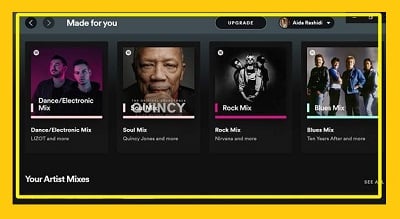
3-The last option you have is searching the names of the Made For You playlists that I mentioned them above in the search box.
How to Change Spotify Playlist Name
Did you know that Spotify users can customize playlist names? Besides the possibility of personalizing, this feature provides a platform for creativity. Spotify playlist names can convey what the playlist is all about. If you do not know how to create a Spotify playlist, you can visit, How to Make Top Spotify Playlist: Add Songs: Make Secret , in order to learn the instructions. In this part, I explained the complete Spotify playlist tutorial on different devices.
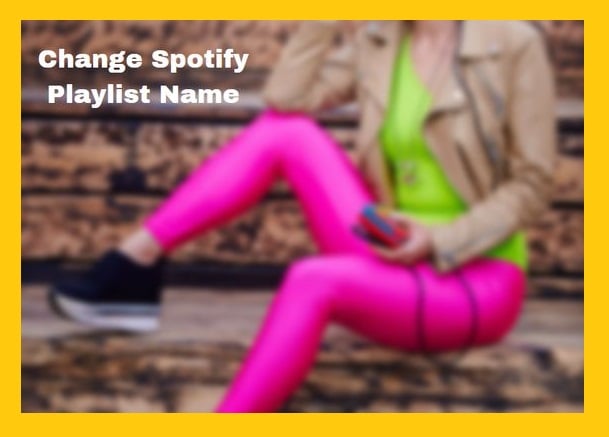
Setting and changing a Spotify playlist name is one of the easiest actions you can do on Spotify. Find your device from the instruction list below and follow the steps:
How to Change Spotify Playlist Name on Android Devices:
- Open the Spotify app on your android device.
- Tap on Your Library icon at the bottom of your screen.
- In the playlists tab, choose the playlist you want to change its name. you can also create a new one by tapping on the Create playlist option.
- There is a vertical three–dot sign at the top-right corner of your screen. A menu will be shown by tapping on this sign.
- Tap on the Edit playlist option from the list.
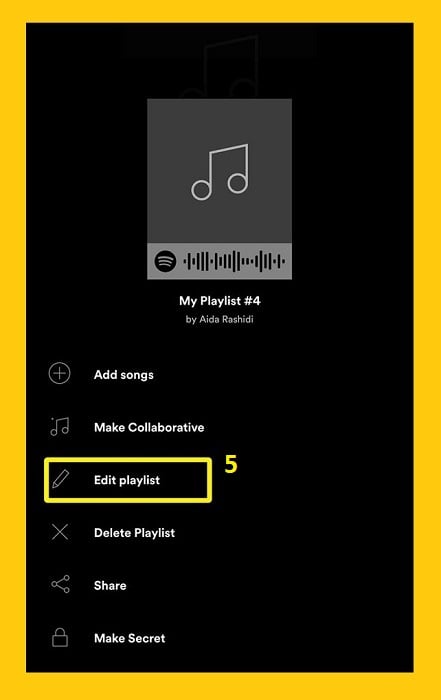
6- Type the name you chose in the name box.
7- Click on Save.
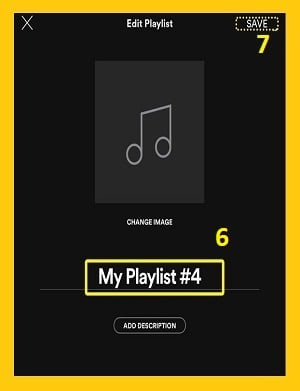
How to Change Spotify Playlist Name on iPhone:
Changing a Spotify playlist name on iPhone is similar to android devices with some little differences. Follow the instructions below to learn how to:
- Open the Spotify app on your iPhone.
- Select the Your Library icon which is located at the bottom of your screen.
- In the playlists section, tap on the playlist you chose. If you want to create a new playlist, tap on the Create playlist option.
- There is a horizontal three–dot sign at the top-right corner of your screen. A menu will appear when you tap on this sign.
- Select the Edit playlist option from the menu.
- Enter the name you want in the name box.
- Tap on the SAVE button which is located at the top-right corner of the page.
How to Change Spotify Playlist Name on iPad:
- Go to Your Library.
- Select the playlist you want.
- Tap on the horizontal three–dot sign to open a menu.
- Choose the Edit playlist option.
- Type the name you want in the name box.
- Tap on the SAVE button.
How to Change Spotify Playlist Name on Computer:
You can use the Spotify desktop app on your PC or Mac to change or set a name for your playlist. Follow the steps below in order to learn how to do it:
- Launch the Spotify app on your PC or Mac.
- From the menu bar on the left, choose the playlist you want to change its name and click on it.
- Click on the three-dot sign which is under the cover image of the playlist.
- A menu will appear. Click on the Edit details option on the list.

5-Write the title you want in the Name box.
6- Click on the SAVE button.
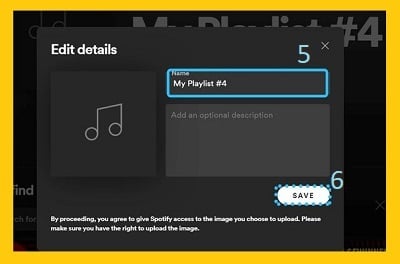
How to Change Spotify Playlist Name Without Spotify App:
Have you ever faced the problem that you do not have Spotify application installed on your device and thought that you are not able to do anything such as changing the name of your playlist?
Honestly, I used to believe that there is nothing to do without the Spotify app before I started to search about this app. Good news is you can change your Spotify playlist name using the web player. Here is the instruction:
- Go to open.spotify.com.
- Log into your Spotify account.
- Select and click on the playlist you want to change its name from the menu bar on the left.
- Click on the three-dot sign that is below the cover image.
- You can also right-click on the name of the playlist without going to the playlist page.
- A drop-down menu will be shown.
- Choose the Edit details option from the list.

8. Enter the title you want in the name box.
9. Press the SAVE button at the end.
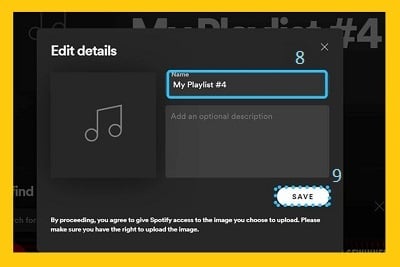
Conclusion

Choosing a proper title for your playlist on Spotify can attract more listeners. there are some tips for choosing a good name for your playlist, It is easy to create a good-sounding playlist name if you follow these simple guidelines, and besides you could look at other artist’s playlist names for getting some ideas.
Spotify creates playlists for you based on your musical preference, and you can use those playlists on your devices.
Remember that it is possible for you to change your Spotify playlist whenever you wish on different devices like Android, iPhone, iPad, and laptop as well as on the web player.
