
Signing up for Spotify makes a trove of music available for you to enjoy. While most countries in the world have access to Spotify, there are methods for people living in countries not supported by Spotify to sign up.
After that, you can log in to Spotify with your mobile and laptop and listen to Spotify songs and also you can get Spotify premium plans (It is better to consider this point that, Spotify premium prices in different countries are not the same) and pair Spotify with different Spotify players and listen to the music with higher quality or downloading songs on Spotify and listening to them offline.
Here, you can see
The Complete 2021 Sign-Up for Spotify Guide
- Introduction to Spotify, a Music Streaming Service.
- Signing up in the Spotify is Free.
- Is it Free to Have a Spotify Account?
- Opening Spotify Account.
- How to Create a Spotify Free Account?
- Why Can’t I Create My Spotify Account
- How to Sign Up Spotify Premium
- How to Get One Nest Mini Free by Signing Up for Student Spotify Premium?
- How to Switch or Cancel Your Spotify Premium Plan
- Conclusion
Introduction to Spotify, a Music Streaming Service

There is a variety of programs on the internet you can use to access millions of songs, podcasts, and videos worldwide. One of these famous applications that is available for both pc, laptops, and mobile phones, and Apple products, is Spotify.
In this article, we will talk about how to sign up for Spotify all around the globe ( in the countries that Spotify support them and also in the countries Spotify doesn’t support them).
After that, we will talk about all methods that you can use for signing up on Spotify and how to sign up for the different Spotify premium plans and how other people can join the existing Duo and Family plan.
Another subject that we will talk about it is Spotify kids and how kids listen to music in a safer condition.
In addition, we will talk about the Spotify student plan and how students can get on Nest mini free after they registered for the Spotify student plan.
Finally, we will talk about how to cancel and switch between premium plans on Spotify.
Is Signing up For Spotify Free?
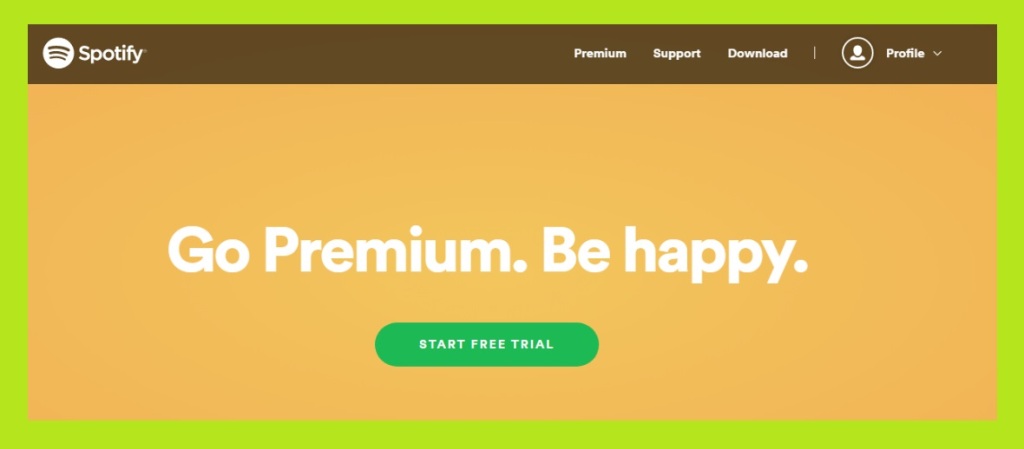
One of the most appealing features that have added to the popularity of this service is that you can freely access the content. Unfortunately, like all other premium applications, the free version of Spotify is ad-supported which means ads can pop up often. However, even using the free version worth the try. As we will mention later in the article, we will discuss ‘Spotify Premium’ that can be purchased for receiving full services.
To start using the application, you must first create a Spotify account which is completely free.
Is It Free to Have a Spotify Account?
One of the main features of a Spotify account is that you can create an account freely and no money will be charged. However, you will be charged if you want to choose a subscription level and purchasing Spotify Premium to access more ad-free features.
Opening Spotify Account
Accessing Spotify is only made possible by registering on the website. Before using the Spotify services, you must first open a Spotify account. To do so, sign up on the website (www.Spotify.com) and then create Spotify free account.
How to Create a Spotify Free Account?
For registering at the website and then creating your account, you must follow the below instructions:
- First, you must enter the website (www.Spotify.com) on your laptop or PC browser. In this step, entering the website is recommended.
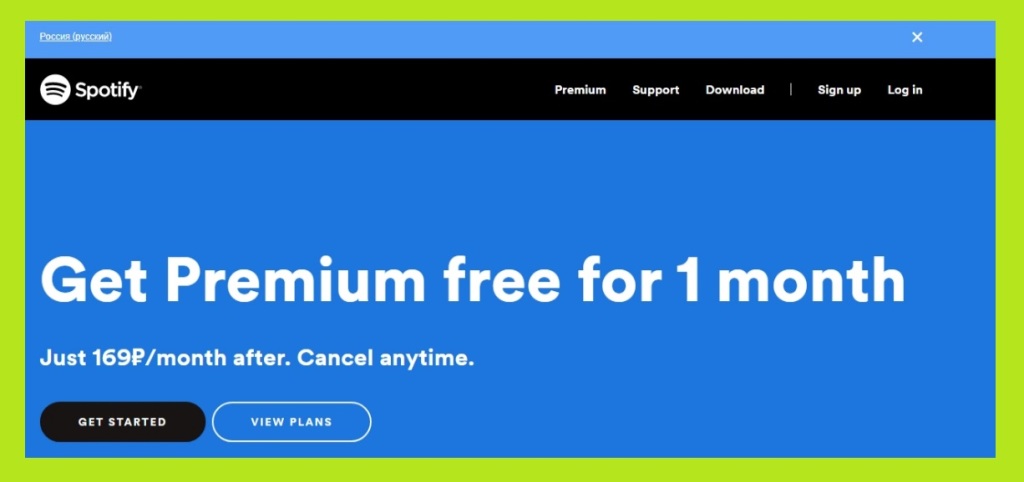
- Don’t scroll down. On the up-right corner of the website, you must click on ‘Sign up’. The following page will appear.
Signing up to Spotify is a straightforward process. You don’t need high skills to follow the instructions. If you don’t have any mail address, just create a Gmail, Yahoo, or Hotmail account and use them as your address otherwise you can use your Facebook account to sign up on Spotify.
Here we have a brief look at this issue.
How to Sign Up For Spotify with Facebook
It is important to mention that if you choose to use your Facebook account, you can easily find your friends and search for what their tastes in music are.
If you want to sign up with your Facebook account, follow the steps below:
- Go to the Spotify Sign up page.
- Click on the SIGN UP WITH FACEBOOK option.
- You will be directed to a website in order to log in to your Facebook account. Note that you need to allow Spotify access to your Facebook account.
- Enter your Facebook email address and password, then press the Log In button. Your Spotify account will be automatically created using your Facebook account.
. One of the advantages of this method is that you can connect with your Facebook friends on Spotify.
In the pictures below you can see the step-by-step instructions to sign up for Spotify with the Facebook account:
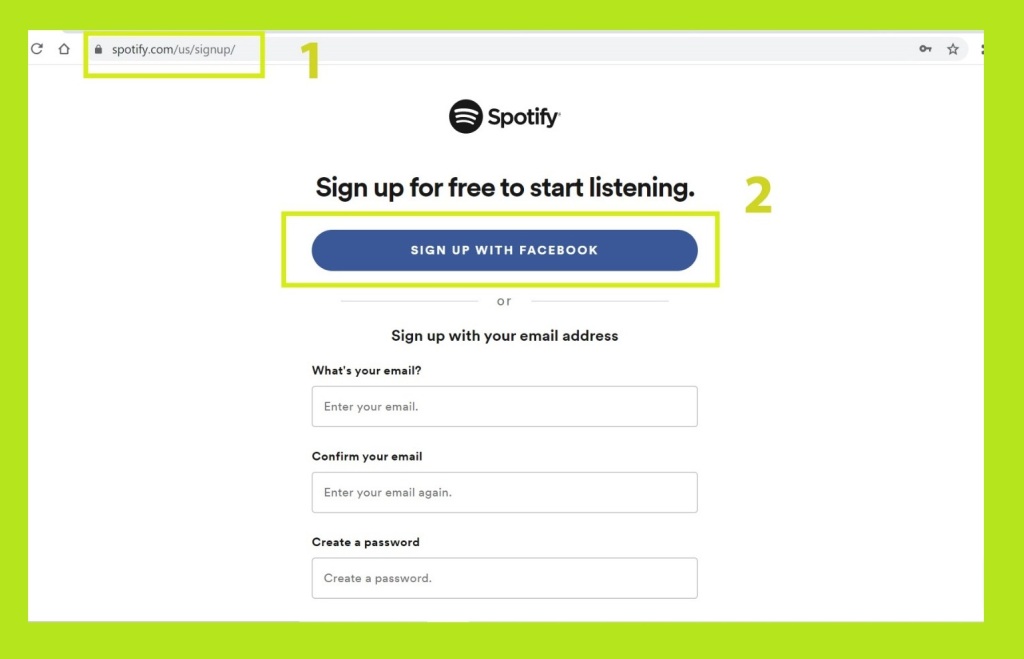
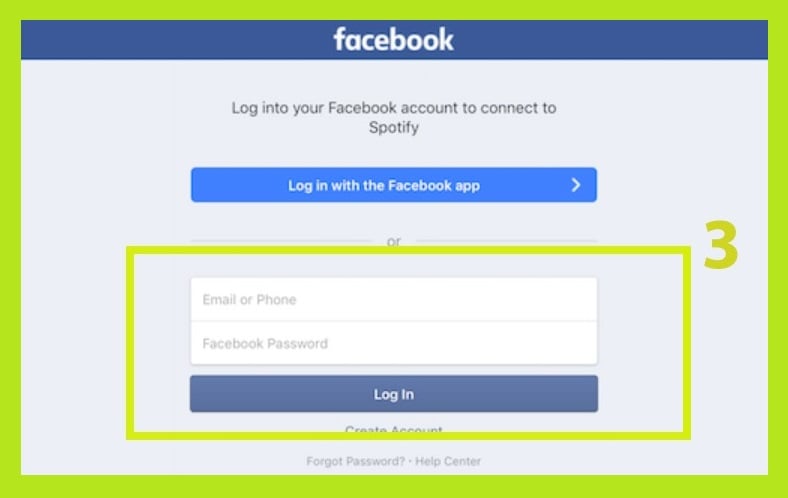
How to Sign Up For Spotify with Email
- Follow the steps below If you want to sign up using your email address:
- Open your Spotify app or visit Spotify web
- In the Sign up page, you can see the different options you have. Find the Sign up with your email address option, it comes with a form.
- Fill out the Sign up with your email address form, and then click on the SIGN UP option.
In the instructional pictures below, you can see the form you need to fill out:
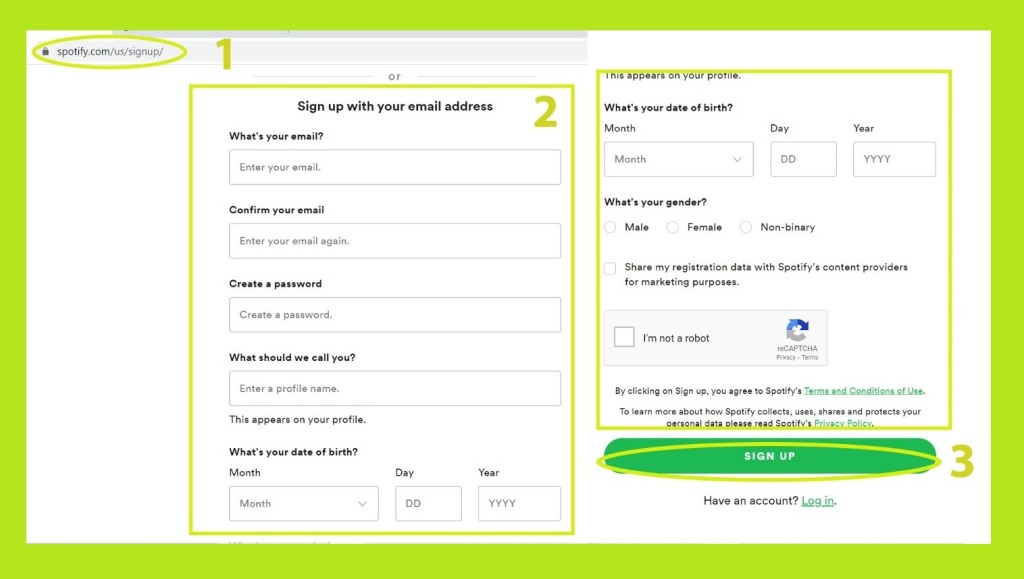
Why Can’t I Create My Spotify Account?
If you live in a country in which Spotify does not provide services, you will see this message after completing the registration form and pressing the registration key.
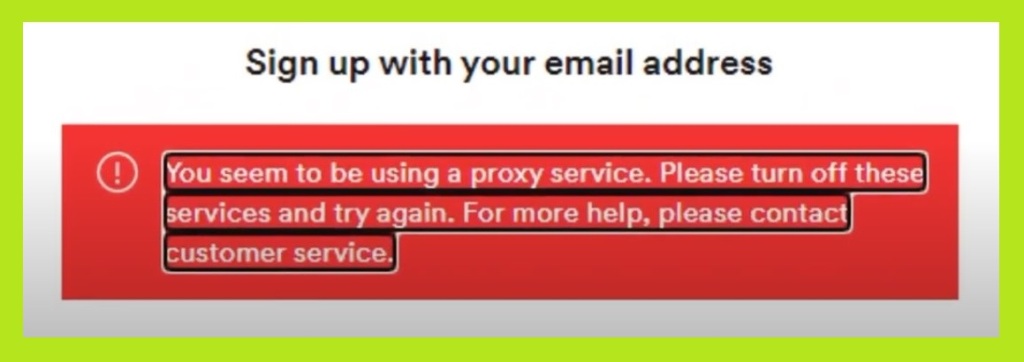
For this issue, it is recommended to use a VPN such as Nord VPN, which can be a good choice.
In this method, it is recommended that you change your IP address to one of the countries that Spotify currently supports, then follow the registration steps.
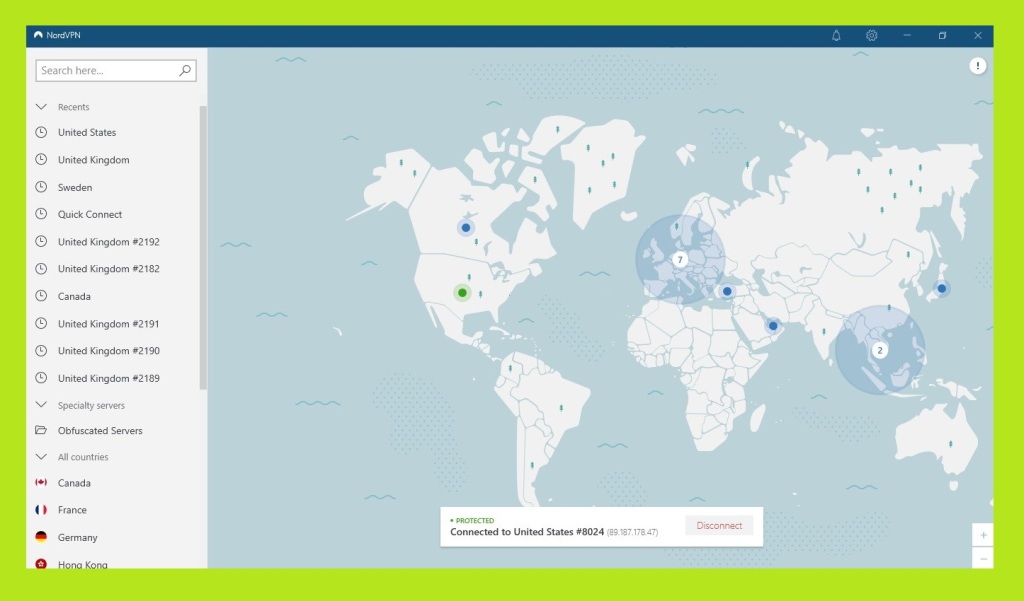
Although I used Nord VPN, I was still unable to sign up for Spotify in Iran by following these methods; however, I succeeded in using the following method instead and signed up on Spotify in Iran.
I hope this method will be effective for you if you live in countries that are not covered by Spotify. However, if this method will be blocked by Spotify in the future, I will try to update this article in future posts.
To sign up on Spotify, you should follow these steps;
Create an Email,
for that you can follow these steps;
- Go to the Gmail website.
- Click on Create an account.
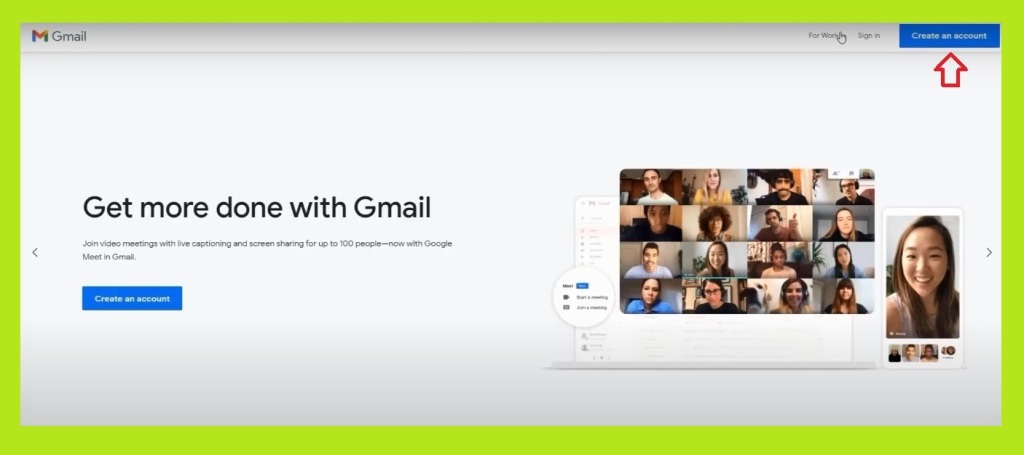
- Choose your desired name and user name and password for your account.
- Verify your phone number.
- Specify your birthday and gender.
- Follow the steps in the picture below and create your email.
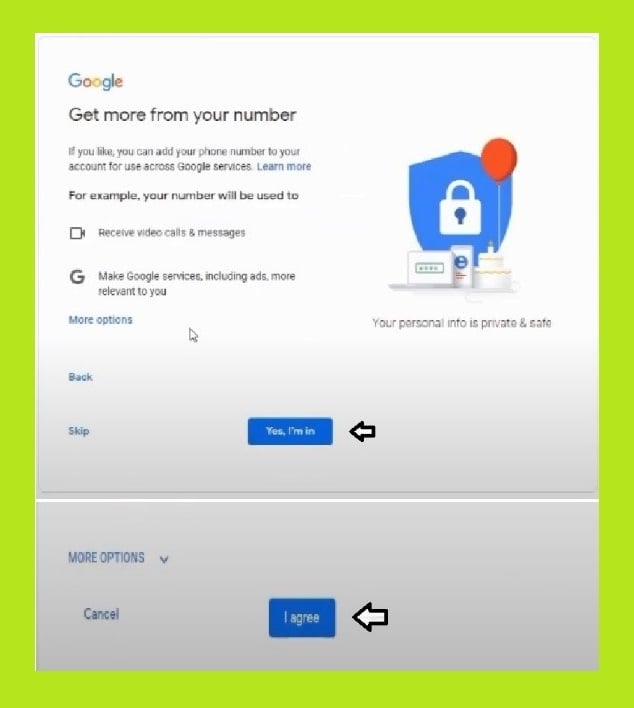
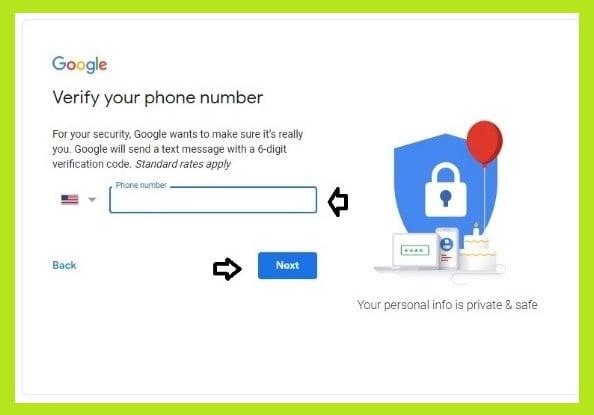
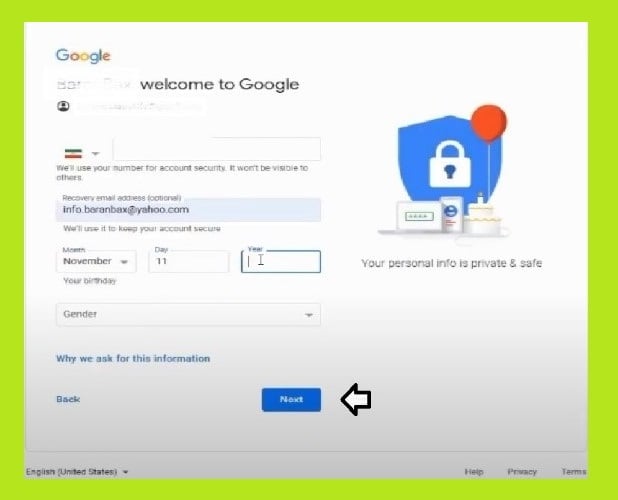
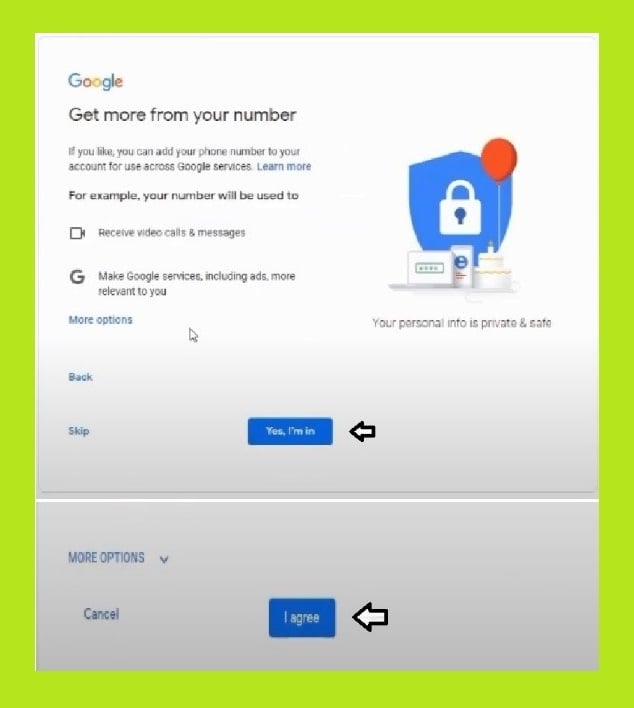
Install Windscribe Vpn
for that you should follow these steps;
- Search windscribe on google search.
- Click on Vpn for Chrome ( if you have different browser you can go to the website and choose your desired browser.)
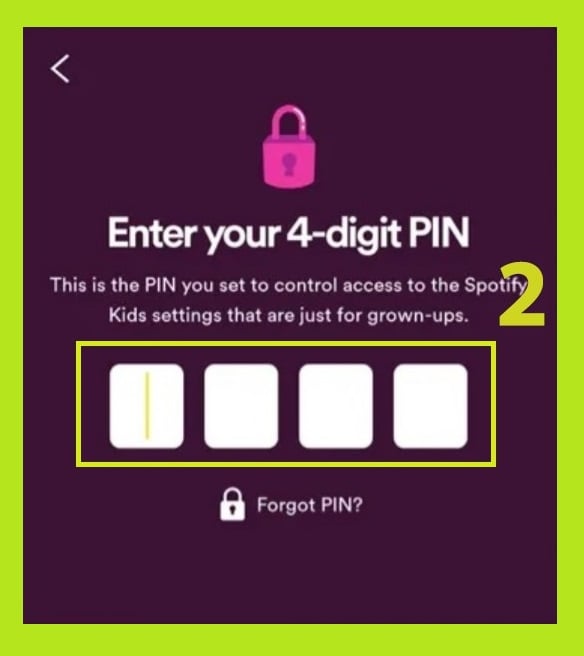
- Click on the GET WINDSCRIBE key.
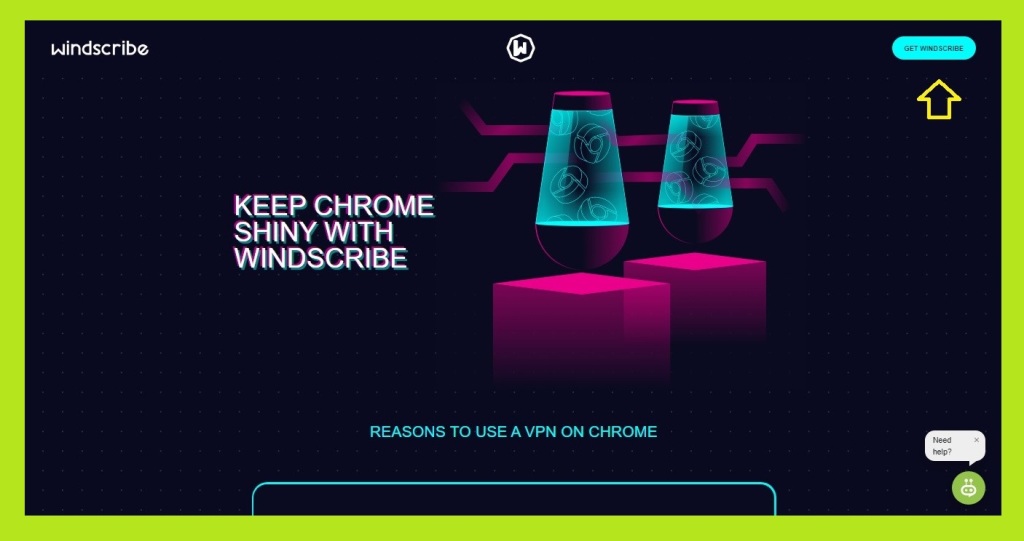
- Choose your desired browser.
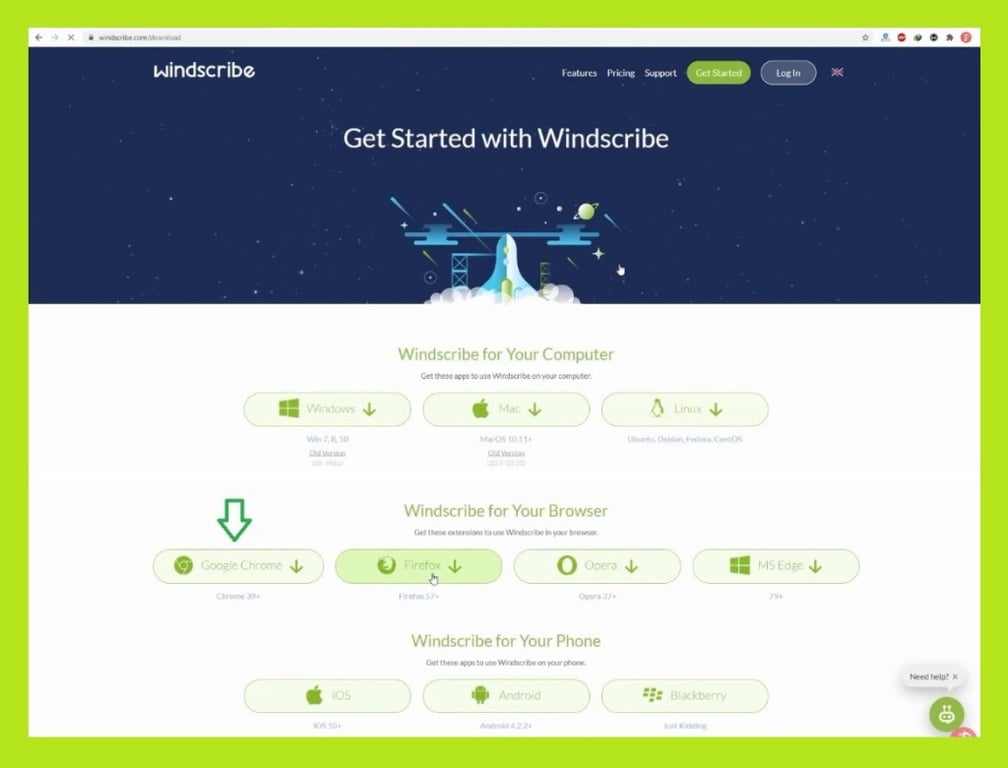
- Download it and Add the extension in your Browser.
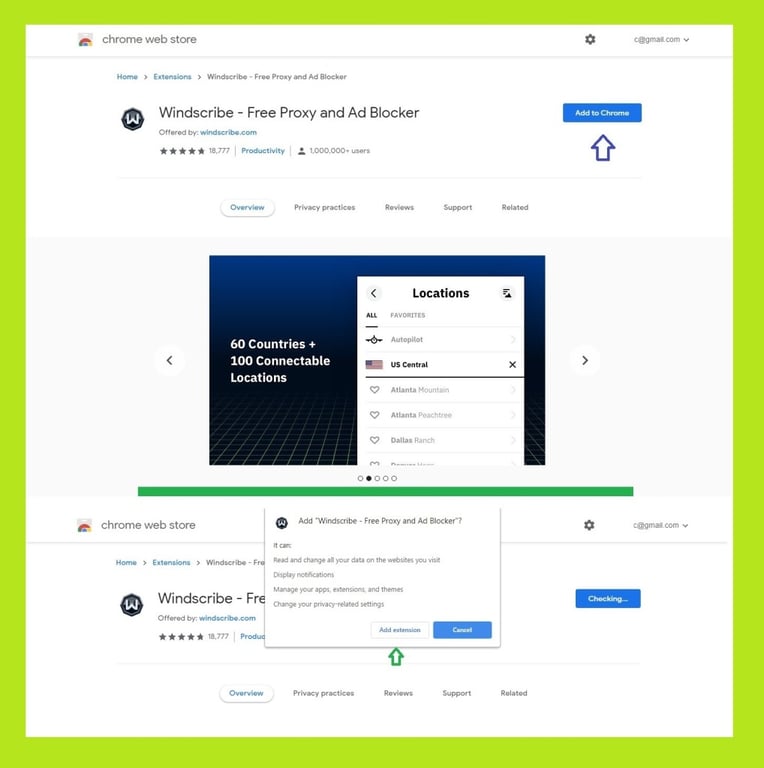
Now you have Windscribe VPN on your browser, to find it easier you can pin it, that follow the steps in the picture below;
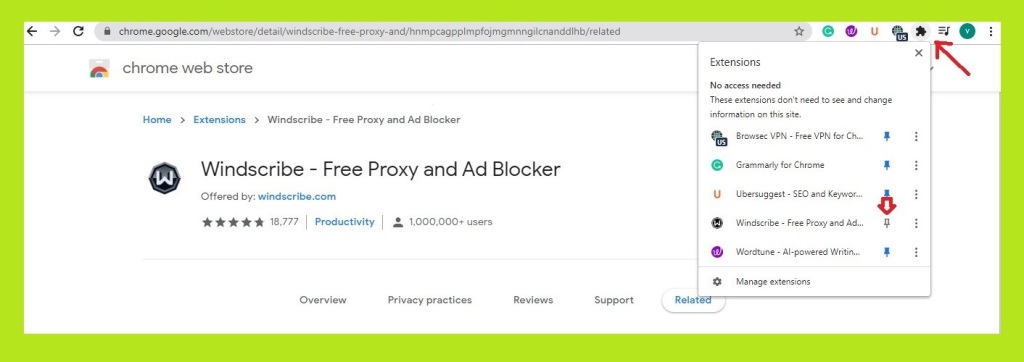
3- Now that the VPN is on your computer, change your location to Atlanta Mountain. To do so, follow these steps to change the location;
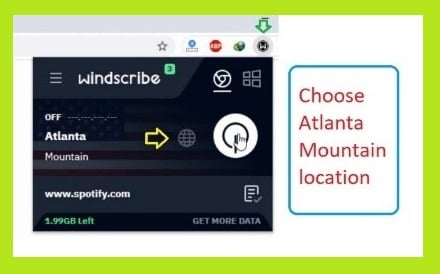
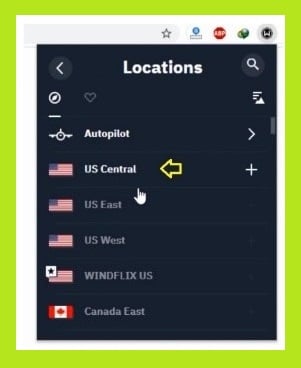
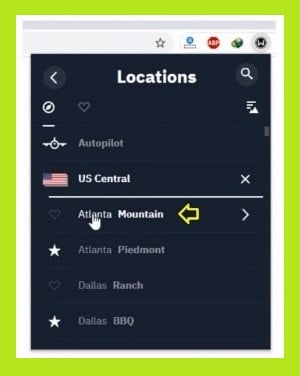

Now you can go to the Spotify website and create your account.
For that follow the below steps:
- Go to the www.spotify.com/us
- Pay attention to this point that you have to go to USA country.
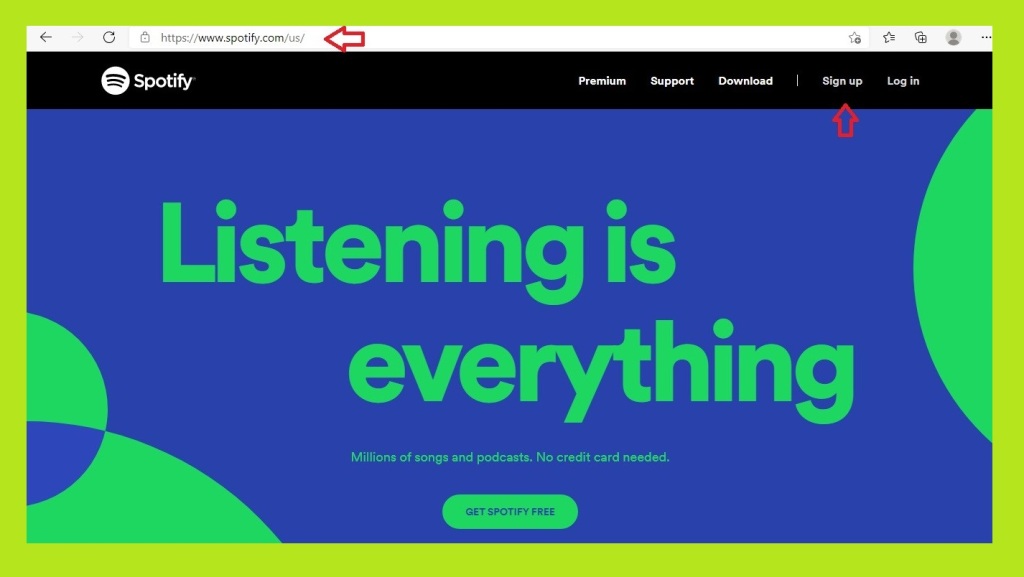
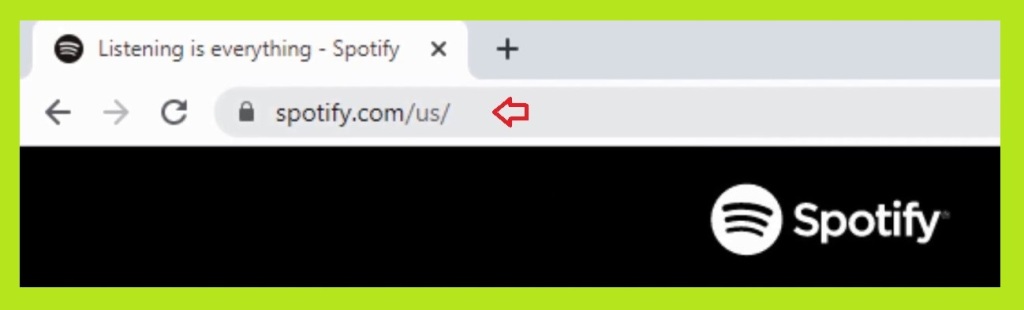
- Click on Sign up.
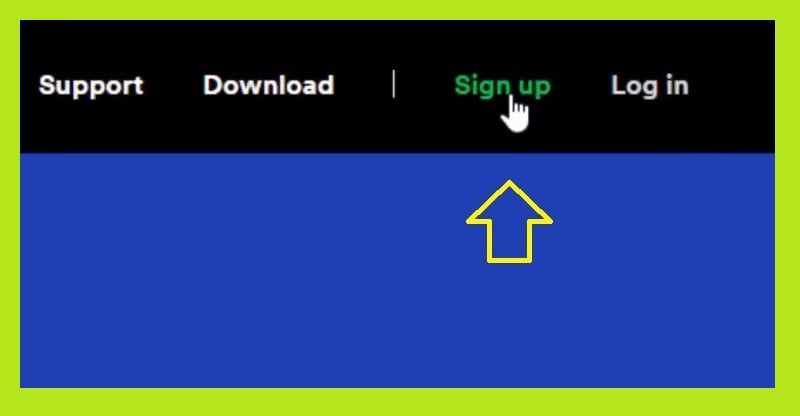
- Fill the form and click on the “Sign up”.
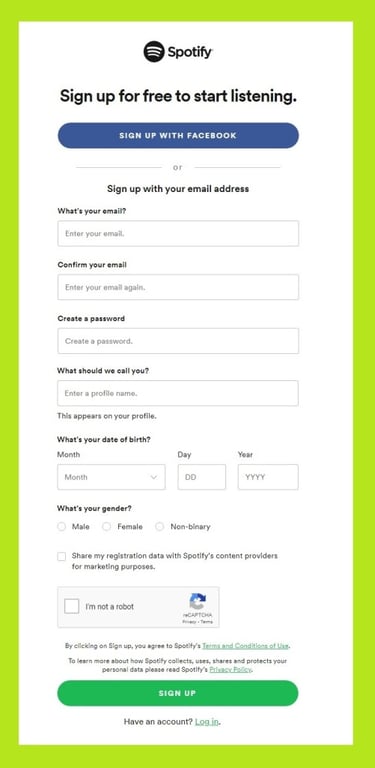
Now you can go to the website and download the app for your mobile phone or your computer.
You can also find some more information about this subject on the Lifewire page.
How to Sign Up Spotify Premium;
As we mentioned before, The Spotify application has two different versions, a free version, which was previously mentioned that how you can sign up for that, and the Premium version, in which more features are provided for the user than the free model, and you, depending on the country in which you live, you will pay different amount of money.
For example, individual accounts cost between $ 1.53 and $14.02 per month in Argentina and Norway.
In the following, you will find information about how to sign up for different Spotify premium types.
How to sign up For Spotify individual;
As mentioned before, you can use the features of this program by paying a monthly fee of $ 1.53 to $ 14.02 per month, depending on the country in which you live.
Of course, Spotify offers free services for people who want to use this service for the first time for three months, and also if you have used this service before but for any reason, you cancelled it later, you will provide free service for one month trial.
For signing up for the individual premium Spotify you should follow these steps;
1- Go to the Spotify website.
2- Click on premium.
3- Click on the “view Plans” command.
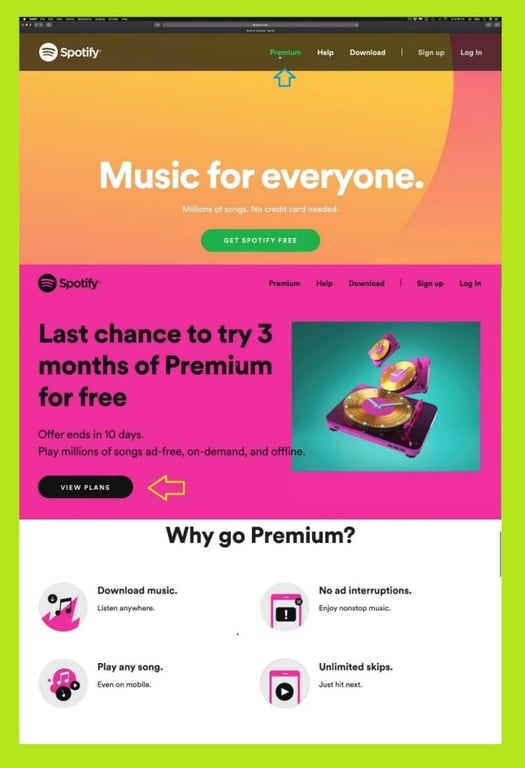
4- Here you can see different types of premium account. On the individual plan click on the “Get Started” command.
5- log in to your account.
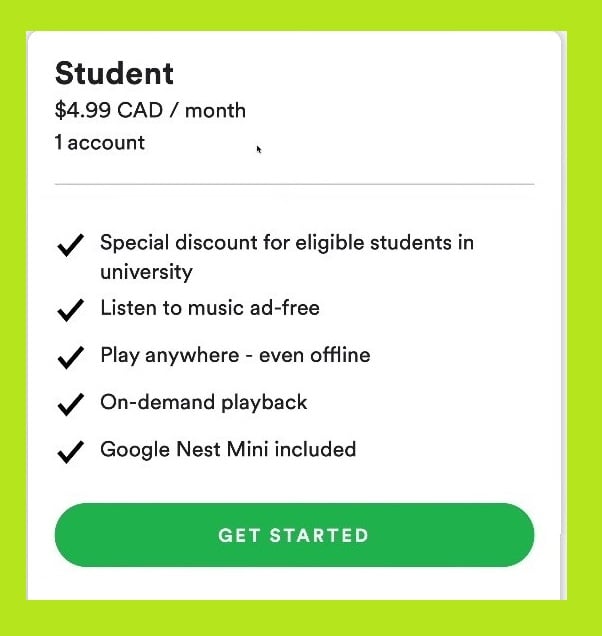
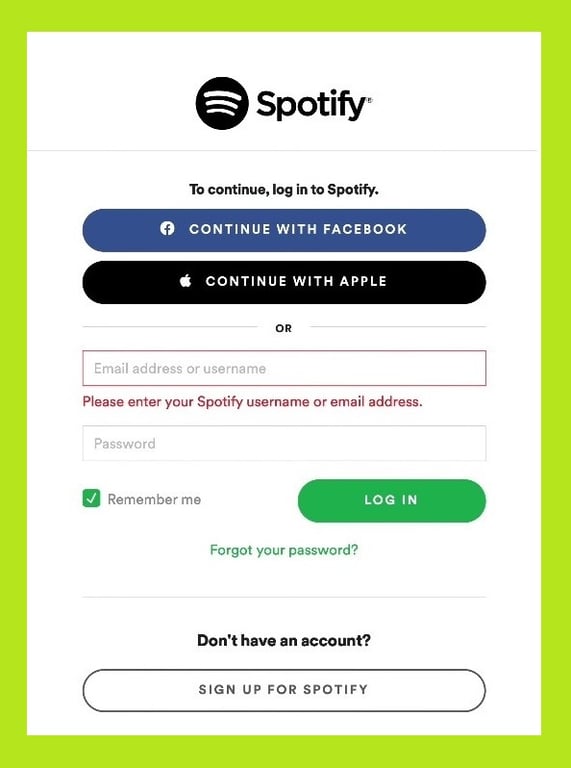
6- choose your payment method and fill the form.
7- Click on the “Get my Spotify Premium Command”.
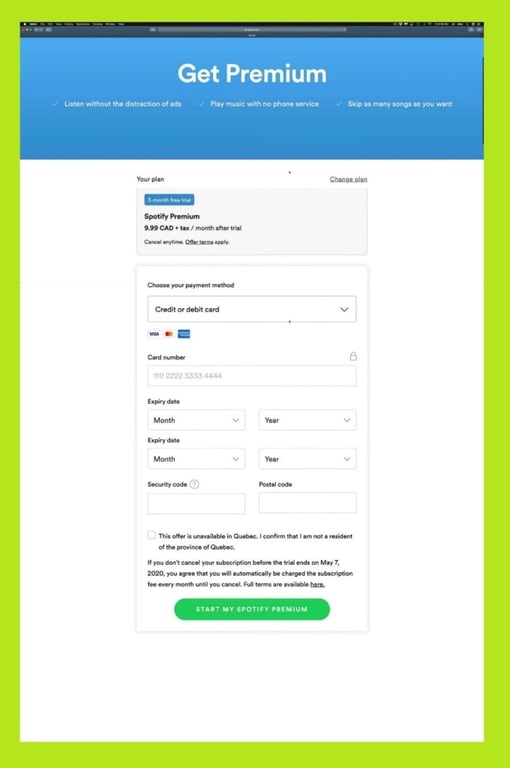
You will receive the bellow message and you can use this service one-month trial and for each reason, if you don’t like it you can cancel your account without paying anything.
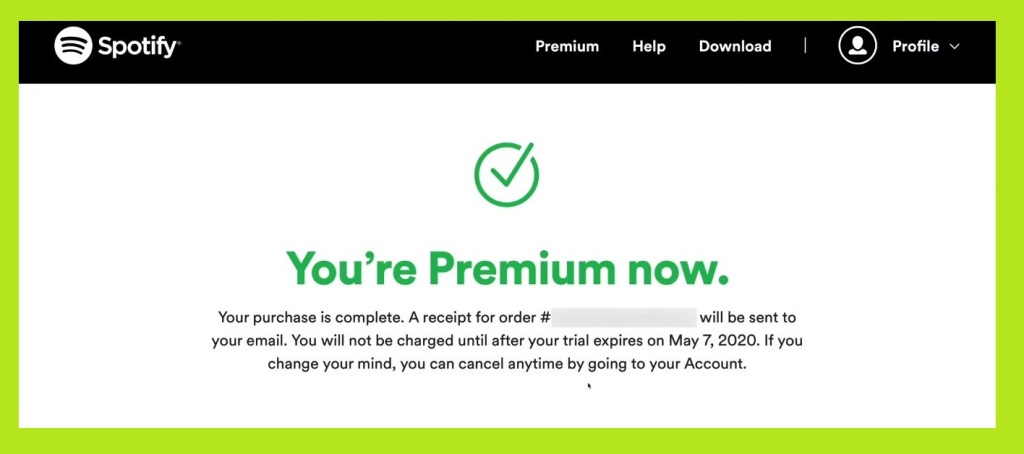
How to Get the Spotify Premium Duo.
If you are two people who live together, the Spotify premium duo plan would be suitable for you. The person who creates the plan is the manager and need to add or remove the members and handle the payments. To start this plan, follow the steps below:
- Visit Spotify website.
- Find Duo plan in the list and then click on the GET STARTED button.
- Log in to your Spotify account.
- Fill out the form regarding to your payment.
- Click on the BUY SPOTIFY PREMIUM DUO button.
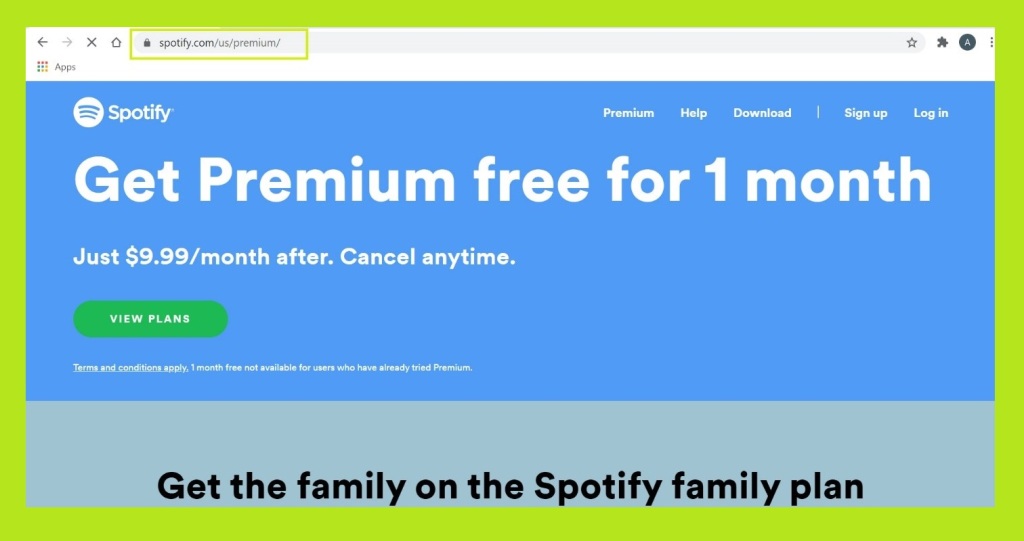
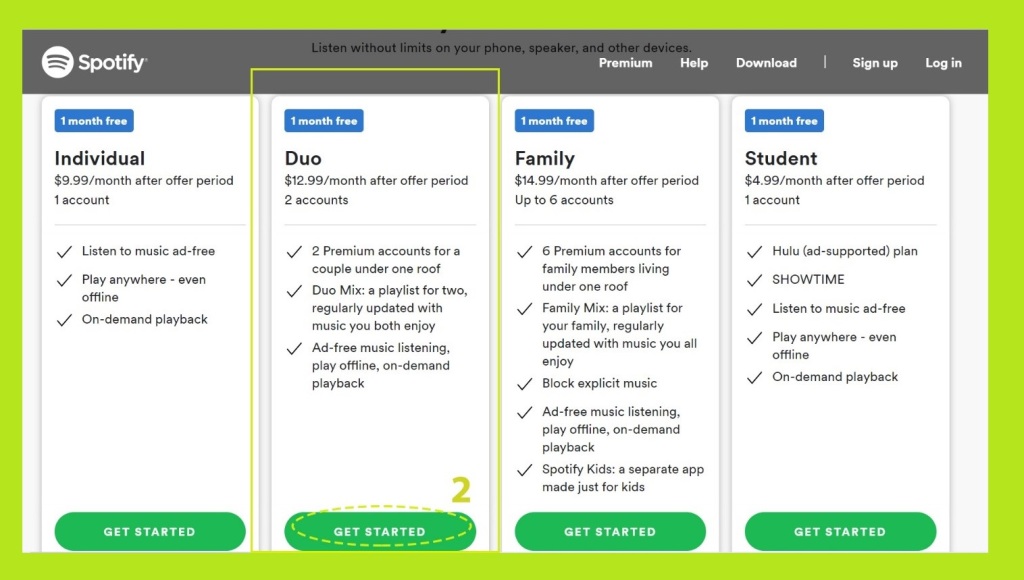
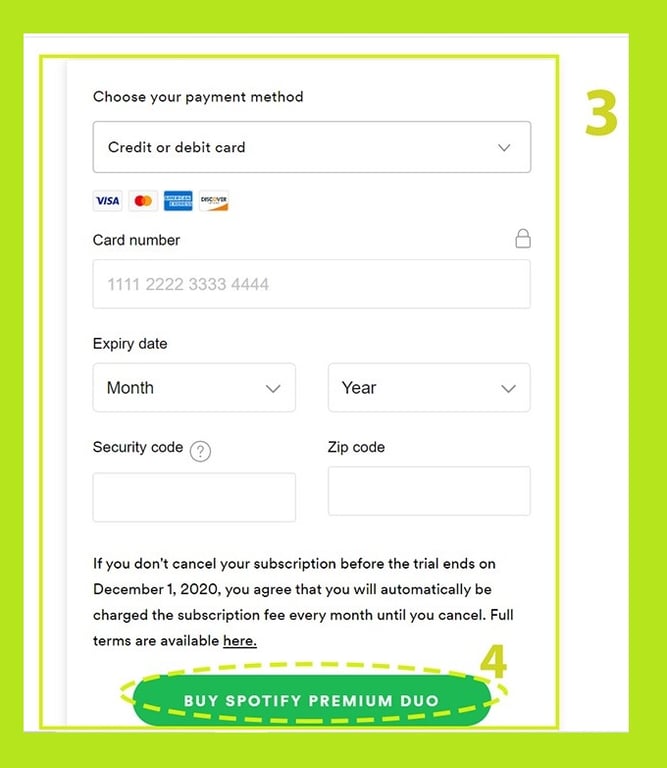
How to Join an Existing Premium Duo Plan.
If you want to join an existing Duo plan, your address needs to be the same as the plan’s manager. Note that if you are using any other Spotify premium plan, you need to cancel it first, or wait until it ends. You cannot use two Premium plans at a time. Keep that in mind, you can only change your Duo plan once a year. To join a duo plan, follow these steps:
- On your device, through the Spotify website or the Spotify app, log in to your Spotify account.
- Enter your address. Note that you need to live with the plan’s manager.
- Plan’s manager will send you an invitation. The manager needs to go to Spotify invite page in order to send you an invitation.
How to Get a Spotify Premium Family Plan.
You can use the Spotify premium family plan for up to six members who live together. The plan needs to have a manager that controls the account. The manager of the plan is the person who creates the plan and needs to manage the members by inviting and removing, handle the payments and has access to some settings like restricting the members of the plan from explicit content. If you want to be the manager of the family plan and create one, follow the steps below:
How to Sign Up For Spotify Family?
1- Visit the Spotify Premium page.
2- Log in to your Spotify account.
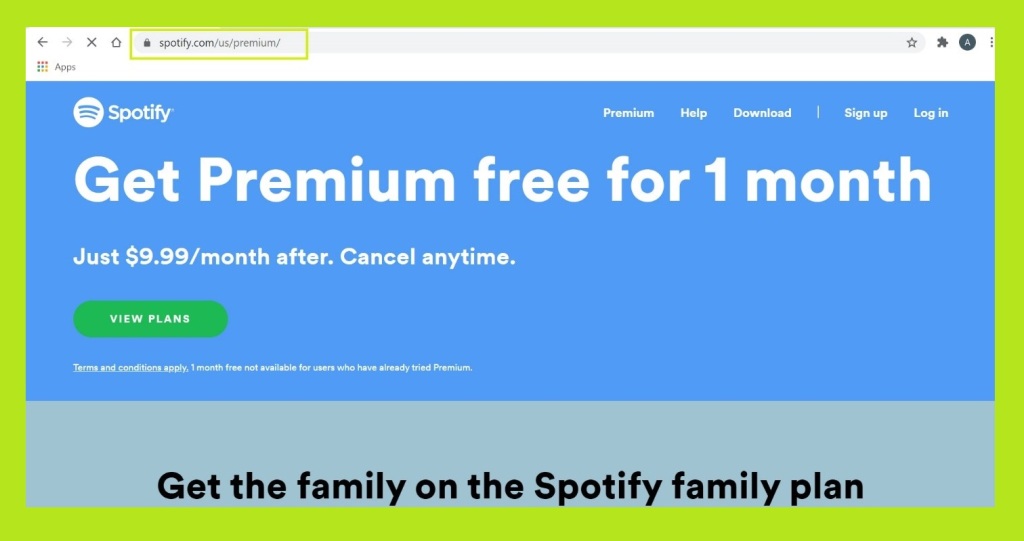
3- Choose the family plan and click GET STARTED.
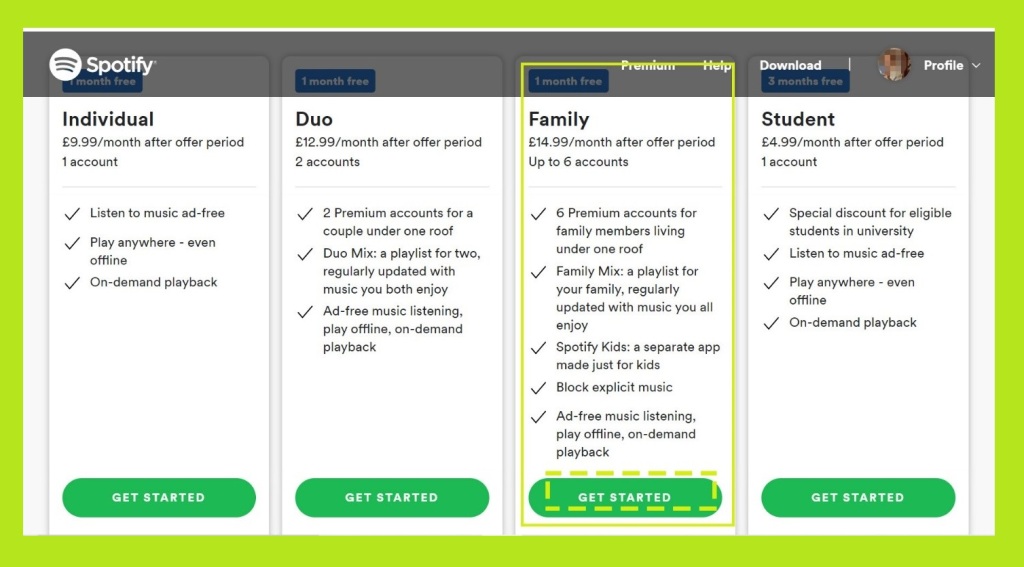
4- Fill out the form regarding your payment and click BUY PREMIUM FAMILY.
5- On the left panel click on the “premium family”.
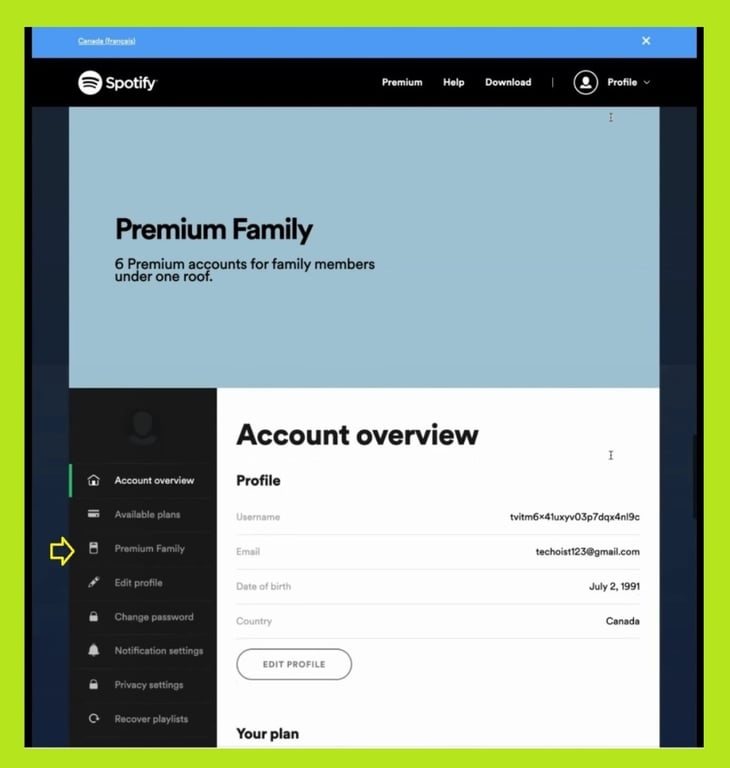
6. Click on the Continue.
7. insert your home address and click on the “Find Address”.
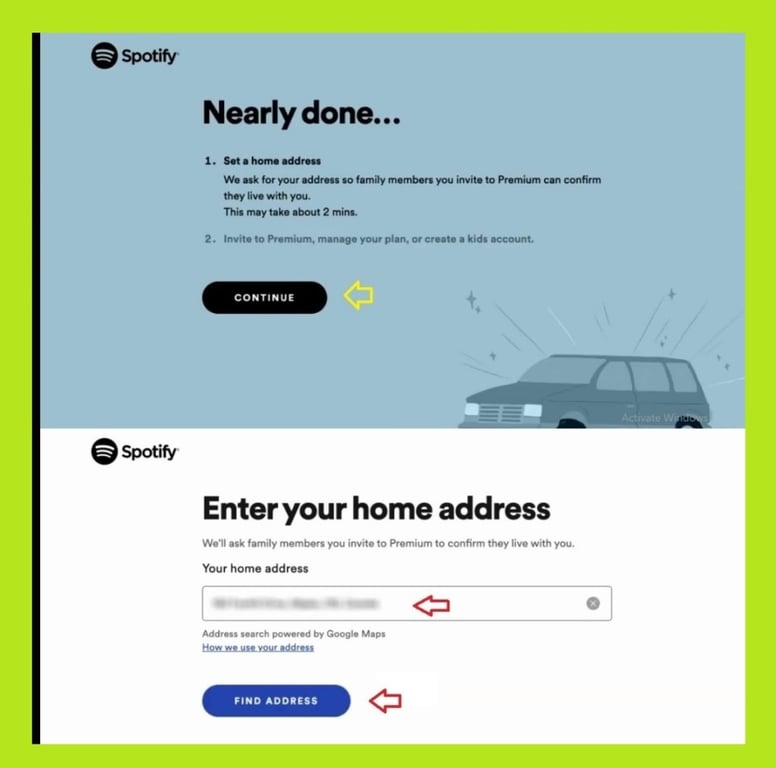
8. If your address was not correct you can click on the edit and modify it otherwise you can confirm your address by clicking on the “Confirm”.
9. click on the Continue.
Now you can see, your family account was created.
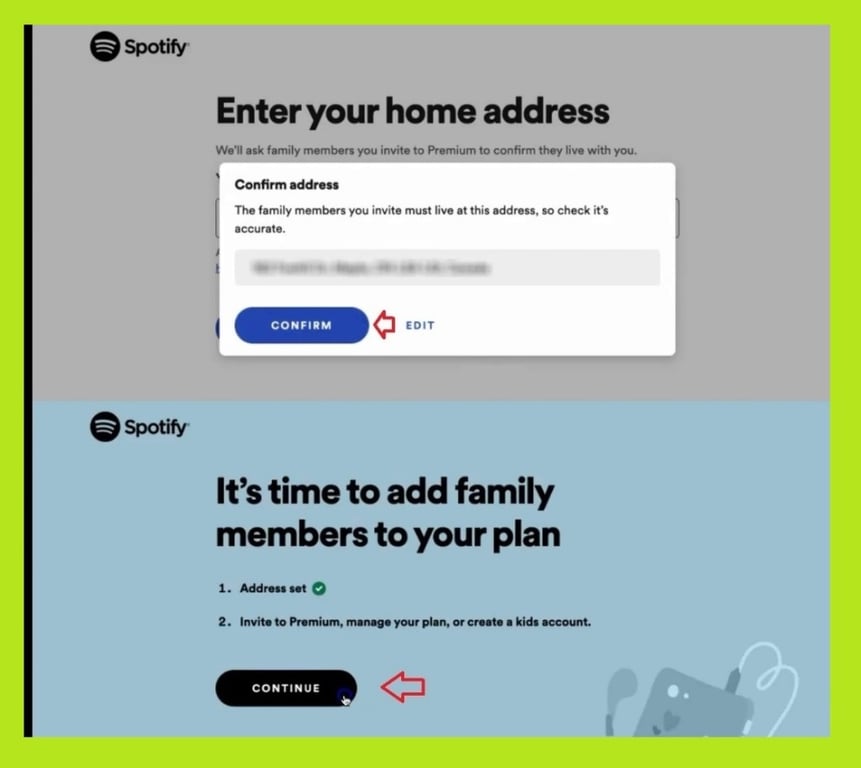
How to Join an Existing Premium Family Plan.
Note that to use the Spotify family plan, you need to live with the plan manager. To join a family plan, the manager needs to send an invitation for joining after you logged in to your Spotify account and entered your address (which need to be the same as the plan’s manager). Note that you cannot have two family plans at the same time. You should cancel your current Premium plan or wait for it to end. Also, you can only change the family plans once a year.
Spotify family account has two different types;
Spotify kids;
If you have kids in your family you can create for them Spotify kids account in this kind of account you can be sure that your children will be listening to the music that those music are appropriate for them,
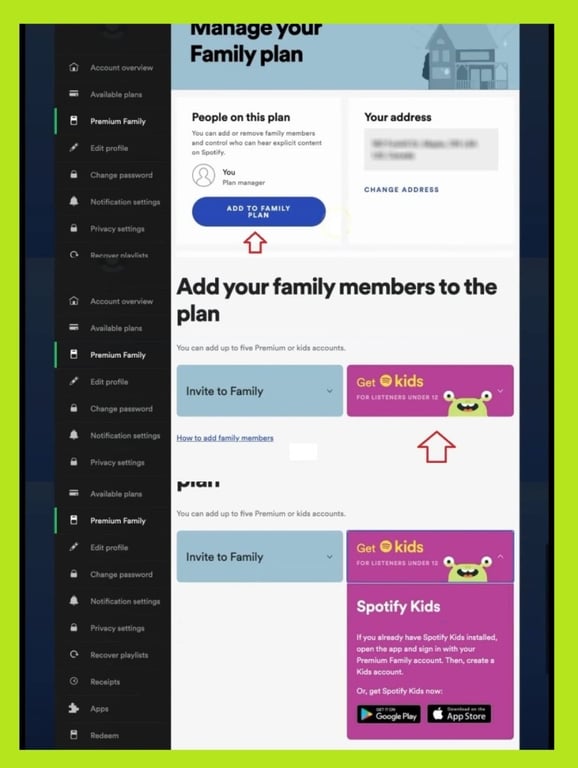
How Can Kids Use Spotify.
Spotify has podcasts, songs, singalongs, and special playlists for children too. You can make an account for kids on Spotify and control the content they use. You need to subscribe to the Spotify Premium Family plan first. After subscribing to the Premium Family plan, go for creating a Spotify kids account.
How to Create a Spotify Kids Account.
Note that the only way to create a kids account is through the Spotify Kids app. When you go to the kid’s app for the first time, you will be asked if you want to make an account or not. If you have an account, you can easily log in. if you do not have a Spotify kids account, make one by following the on-screen instructions. Note that by using the grown-ups setting you can manage the Spotify Kids account.
If you want to have more than one Kids account, follow the steps below:
1- Launch the Spotify Kids app. On the screen, you will see an avatar. Click on it.
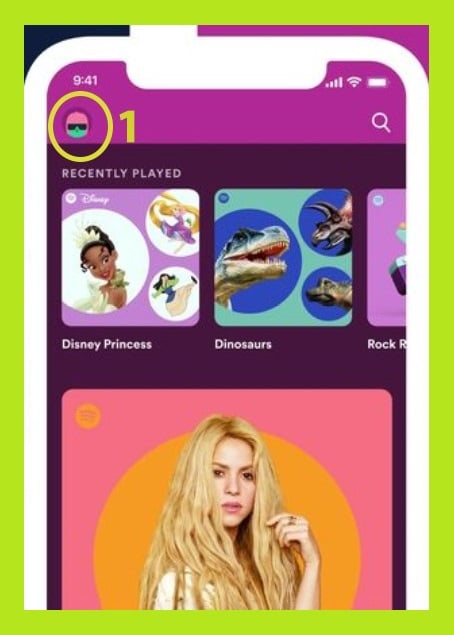
2- Select the grown-ups settings. Enter the PIN you have been given.
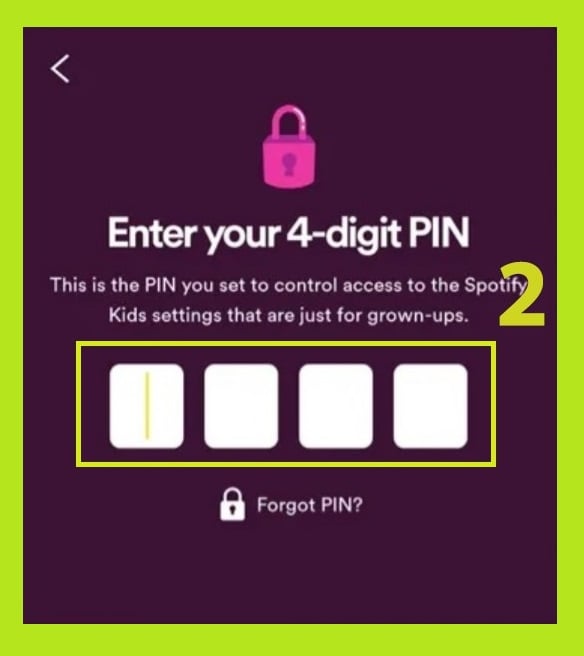
3- Click on the Add a Kids account option.

You can see the avatar icon in the first picture. As you see in the third picture, by choosing the Add a Kids account, you will be able to add other accounts on the Spotify Kids app.
Invite Family;
By this option you can add your adult family member for that you have 4 different methods to invite them, I mean you can send invitation link by messenger or what’s up or email and also you can copy the link and send the link by each application that you want.
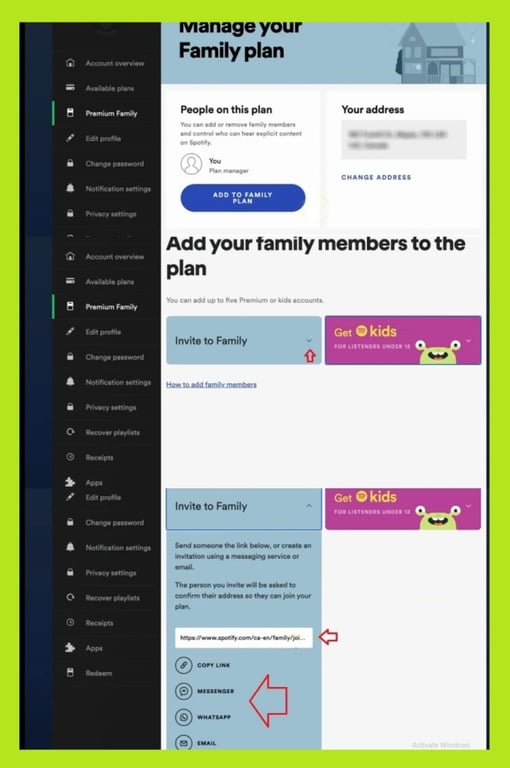
- Here we copied the link and sent it one of our family members.
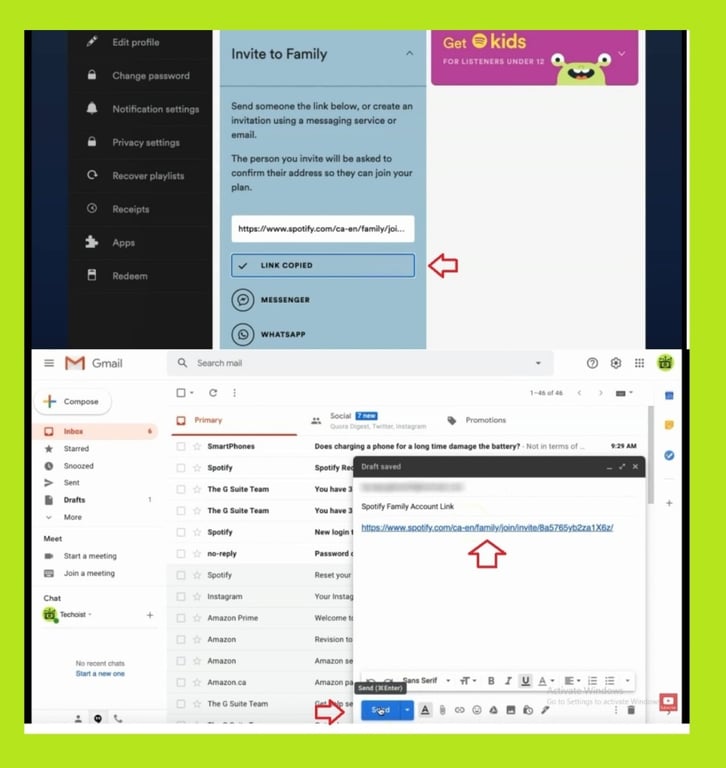
How to Accept Invitation Link;
1- go to your email address.
2- click on the invitation link.
3- click on the “Accept Invite”.
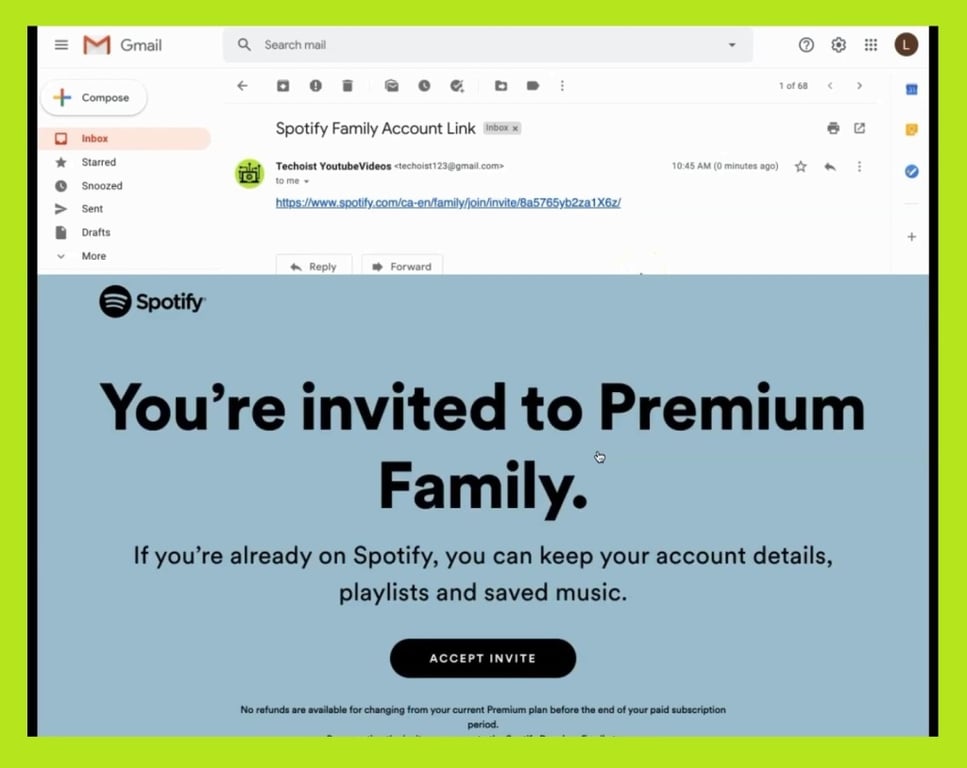
- Log into your Spotify account.
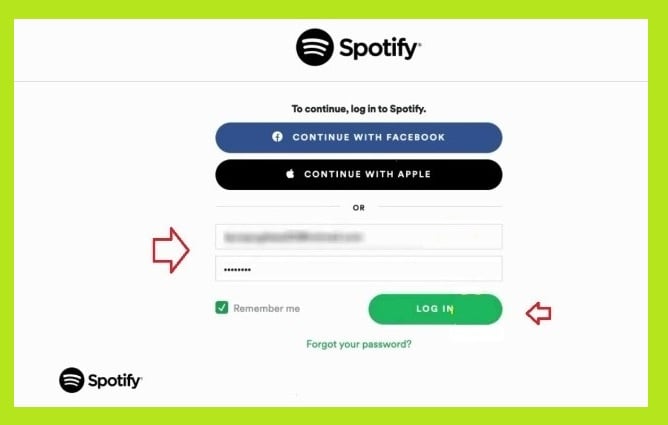
- Click on the “Yes Continue””.
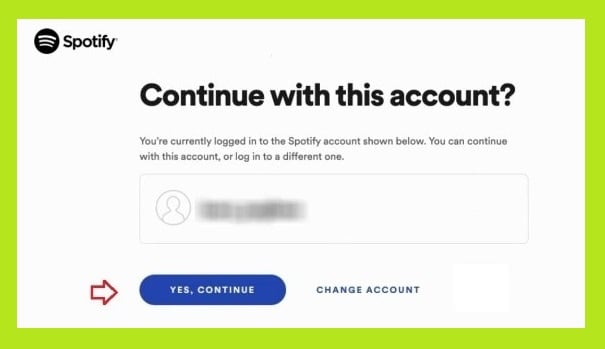
- Confirm your location by clicking on the “Confirm location”.
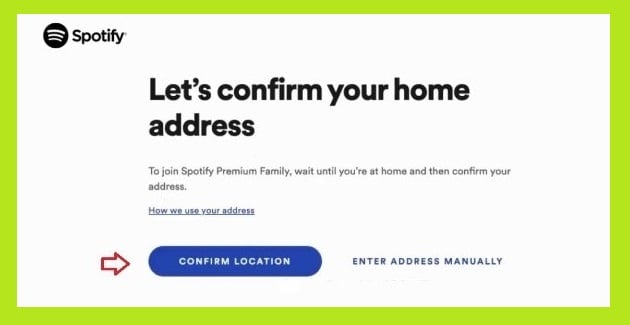
- Insert your Home address or click on the “Find Address” and your address on the map.
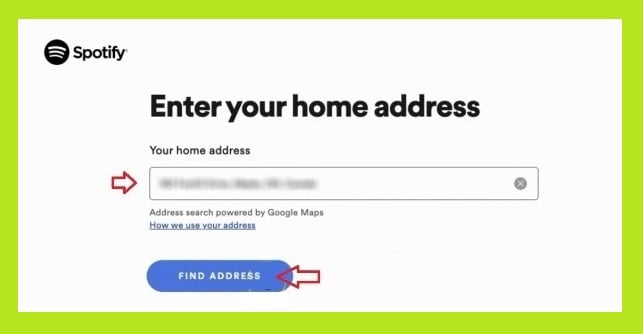
- After you entered to the “premium family” you can have playlist that was made by the mixture of songs which all member liked them or you can click on the “Not Now” and join to the “Family Mix” later.
- After your family member did all these steps you can see you family member id in your “Premium Family “section of your account.
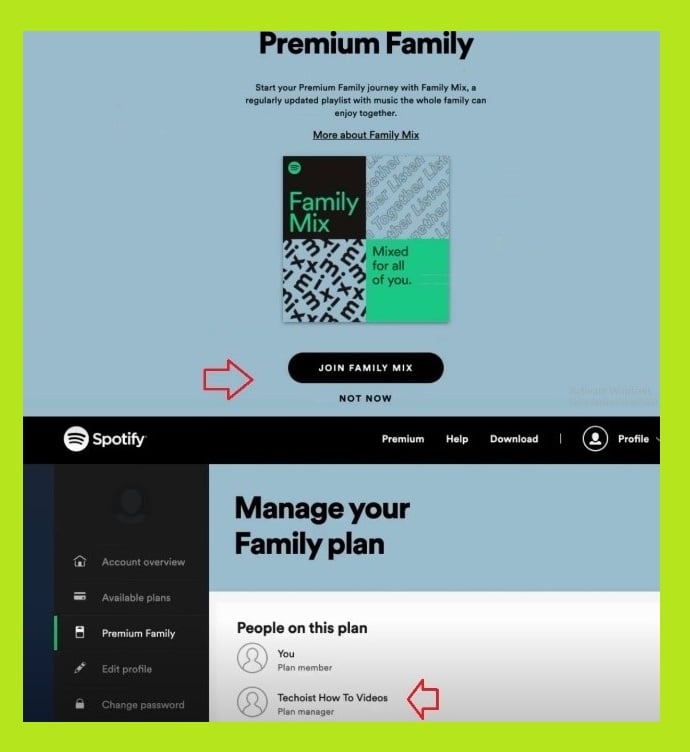
How to Get Spotify Premium Plan for College or University Students.
Spotify provides a plan for some US and Non-US colleges and universities based on some criteria. Students above age 18, who are studying in the US Title IV accredited colleges and universities, are eligible for the Spotify student plan. If you are not, you need to check whether your college or university is approved by Spotify. If you are eligible follow the steps below to upgrade your Spotify free to a Student Premium plan:
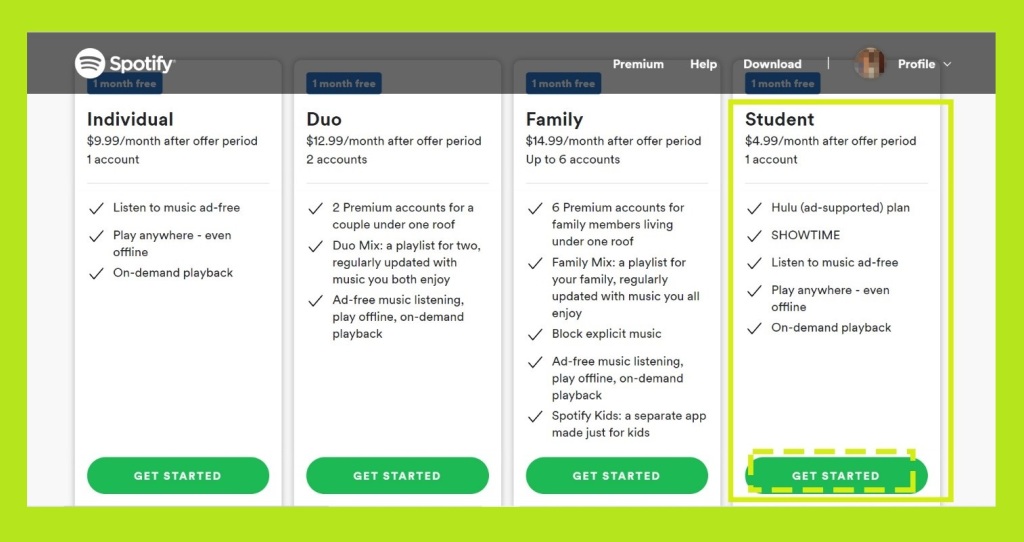
As you can see in the picture, each plan has a description including the cost and other offers. Read these descriptions before finalizing your payment.
How to Sign Up For Spotify Student
Spotify provides special services for students and allows them to use the features of this software at a very reasonable price.
If you can provide credible evidence to the site that confirms that you are a student, you can use the features of this site at a cost approximately equal to half the cost of a personal money account, and you can also taking advantage of more facilities.
To register in this mode, you must follow the steps below;
1- Go to Spotify web and choose the student plan.
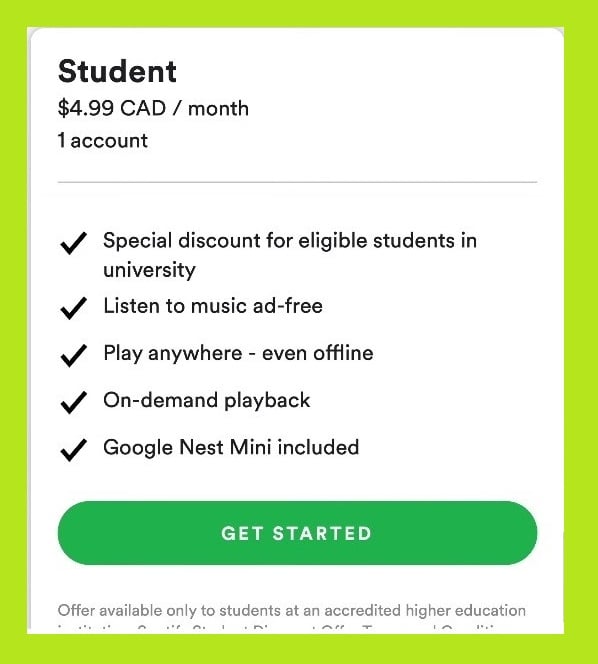
2- log in to your account for that you can use a Facebook account or email account and if you have iPhone you can use your apple id.
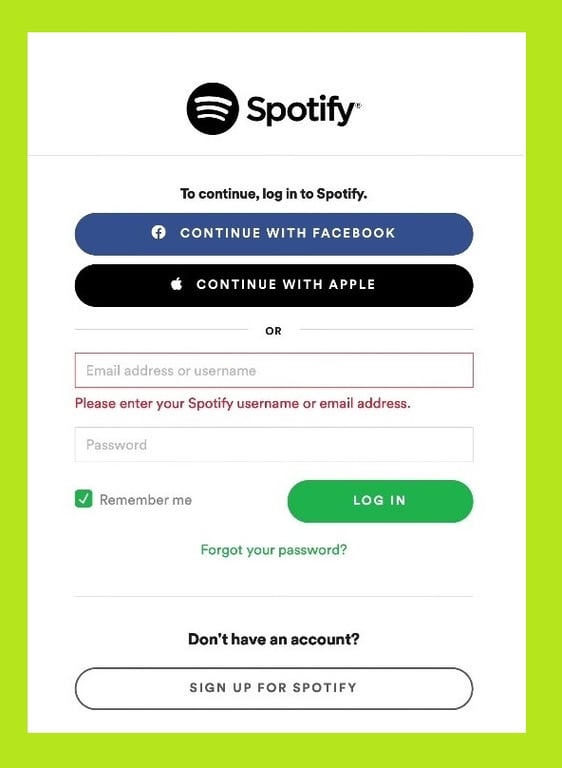
3- If you do not have a Spotify account you can sign up by your Facebook account or your email. We explained this subject before.
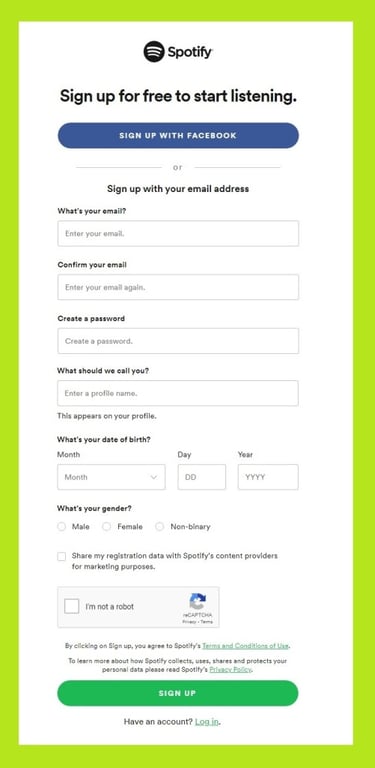
4- After signing up you need to confirm that you are a student by filling out a form then click VERIFY. You can see the picture below.
- In case you cannot find your college/university, click Manually verify option.
To start click on the “NEXT”.
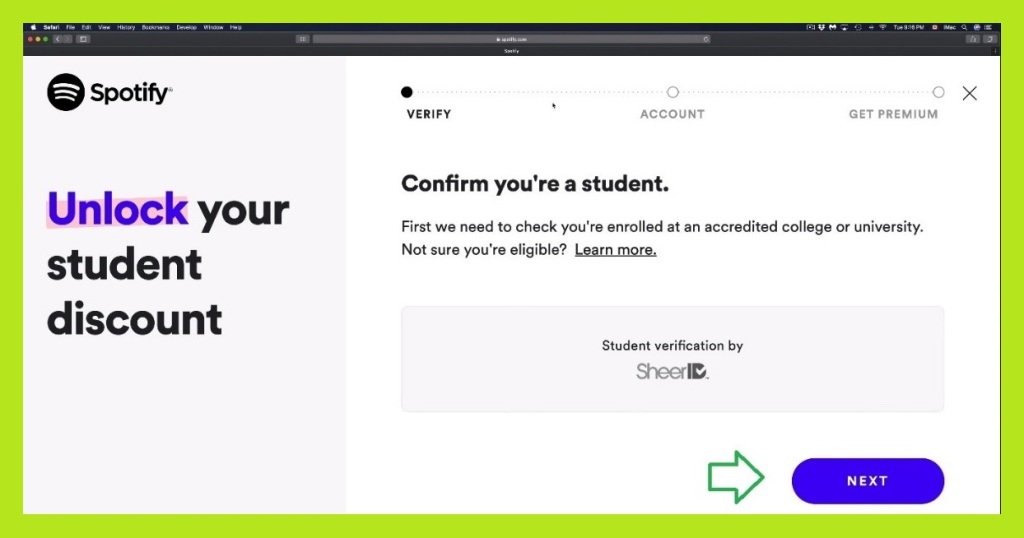
5- fill the form below to prove that you are a student and click on the “NEXT”.
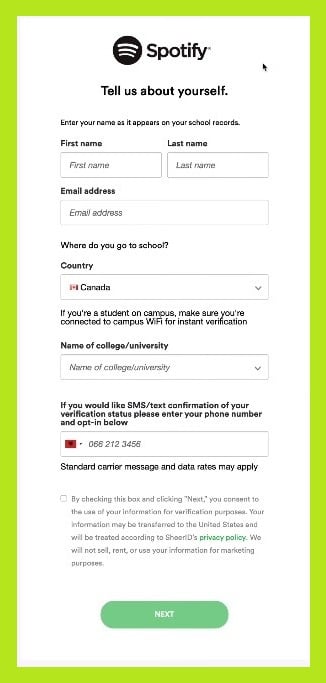
6- After Spotify confirms you as an eligible student, the GET STUDENT DISCOUNT option will be shown, click on it and follow the instructions given to complete your payment.
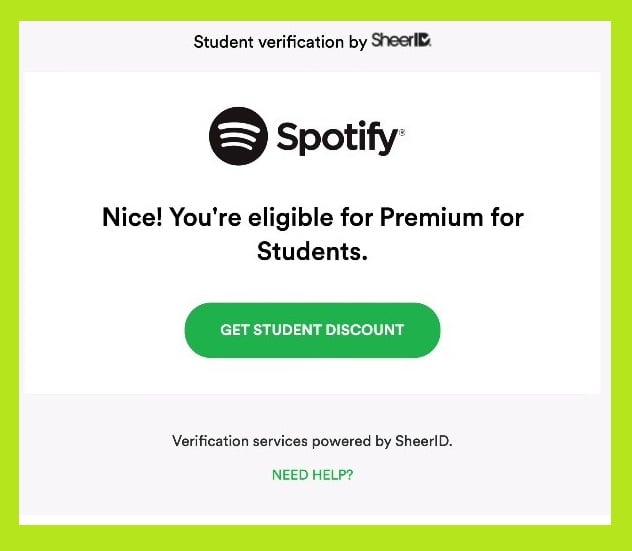
7- Click on the “Confirm” and then click on the “GET Premium” on the next form.
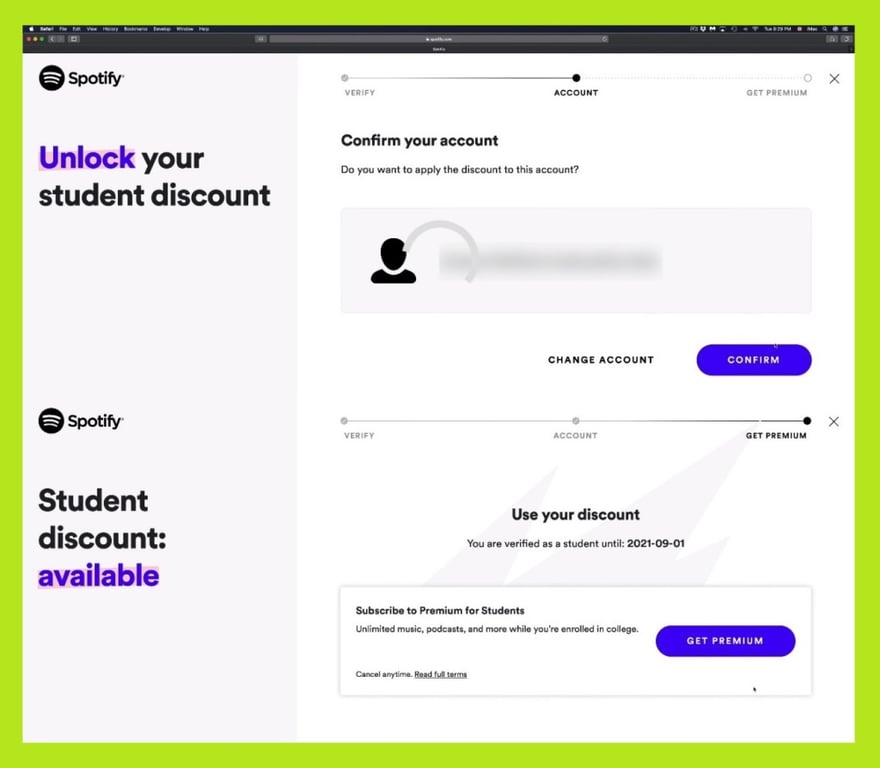
8- Choose your payment method and then Enter your credit card information and click on the “CONTINUE”.
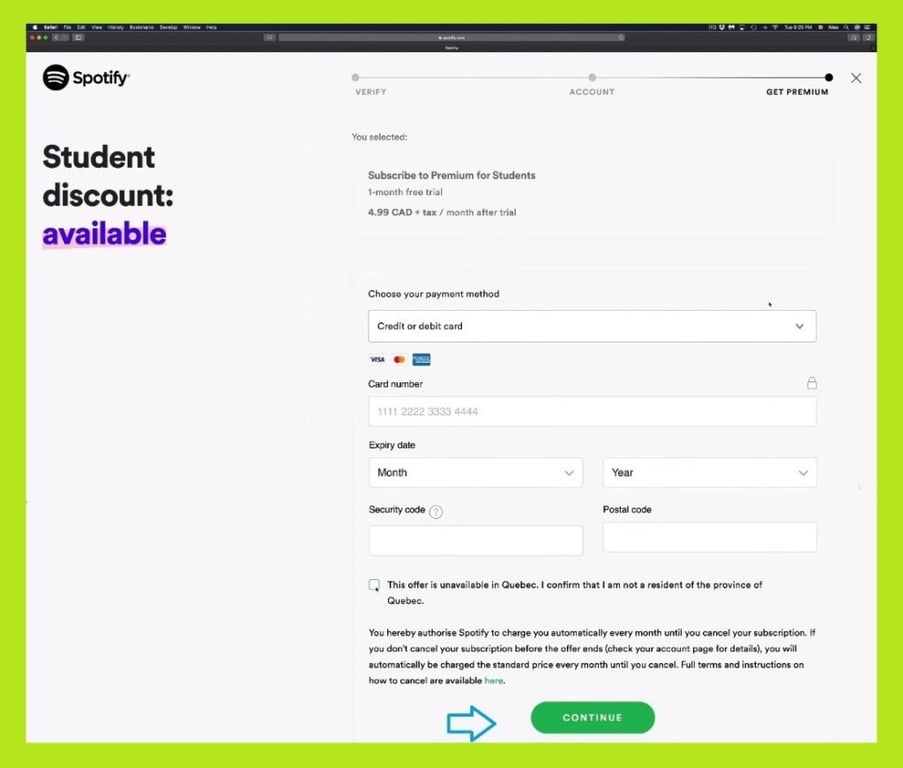
9- Click on “GO TO MY ACCOUNT”.
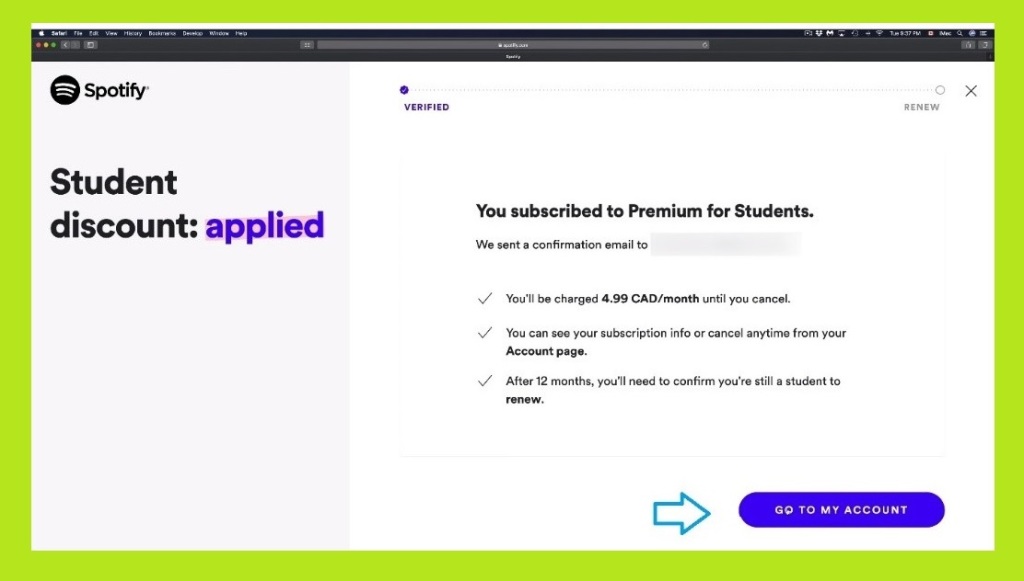
Spotify gives you this chance to have one Nest Mini free.
How to Get One Nest Mini Free by Signing Up for Student Spotify Premium?
For having it you should follow these steps;
1-Click on the “LEARN MORE” and at the bottom of the next page click on “GET YOUR GOOGLE NEST MINI”.
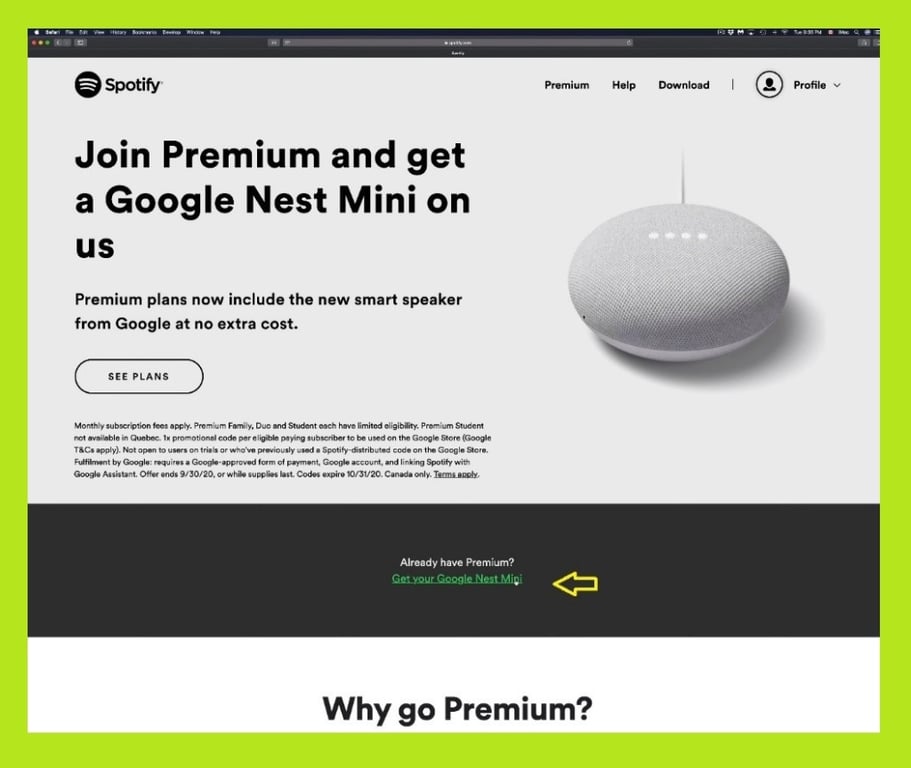
2- Click on the “FORFEIT My Trial”.
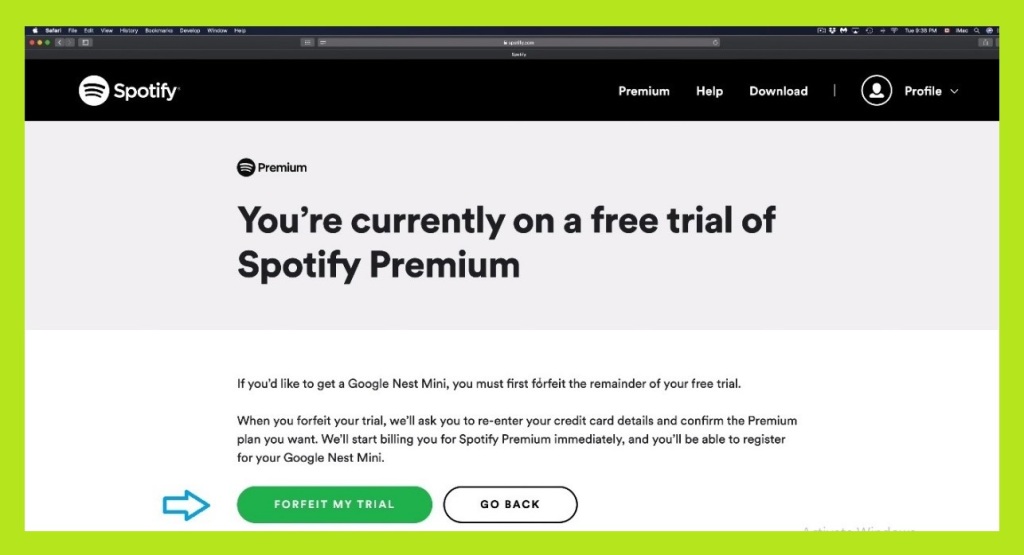
3- Choose the method that you want to pay and insert your postal code then click on the “Continue”.
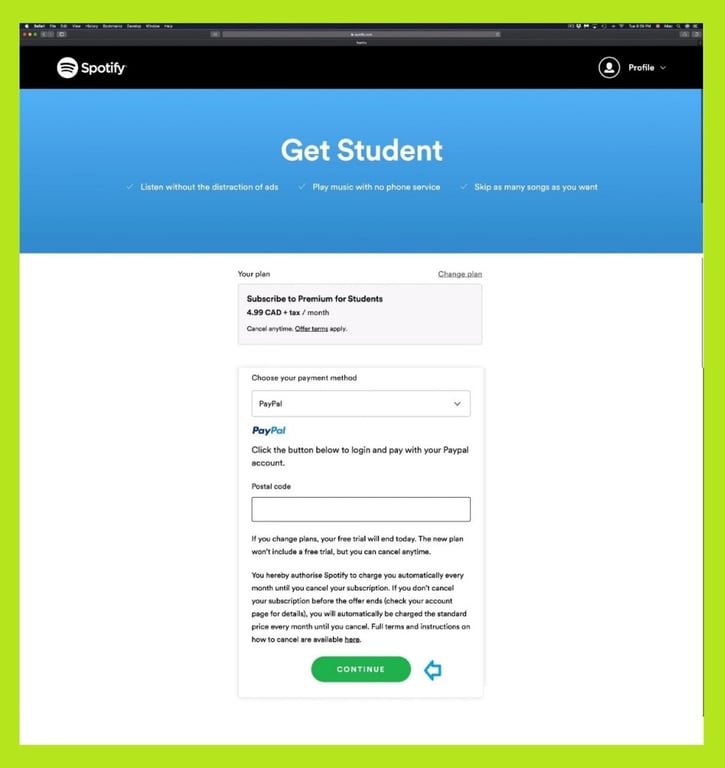
4- Here you can choose your desired Nest Mini model by clicking on the “GET YOUR GOOGLE NEST MINI” and then click on the “check availability”.
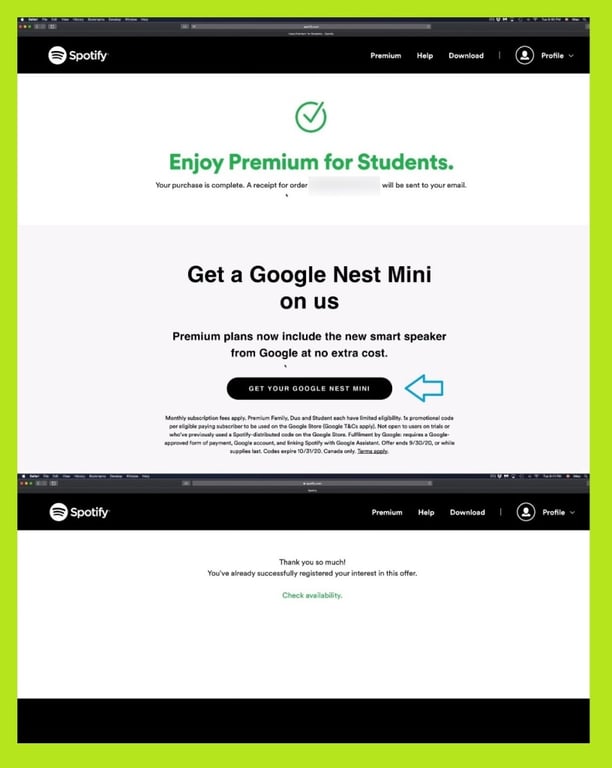
5- Click on “Link Accounts” and then click on “Link accounts”.
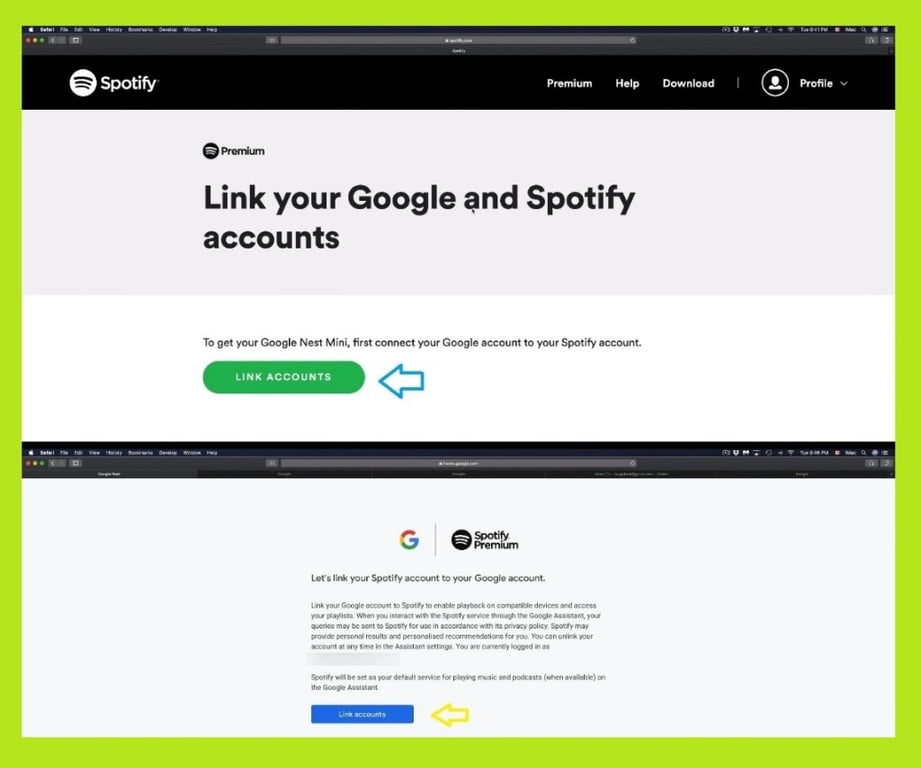
6- Click on “AGREE”.
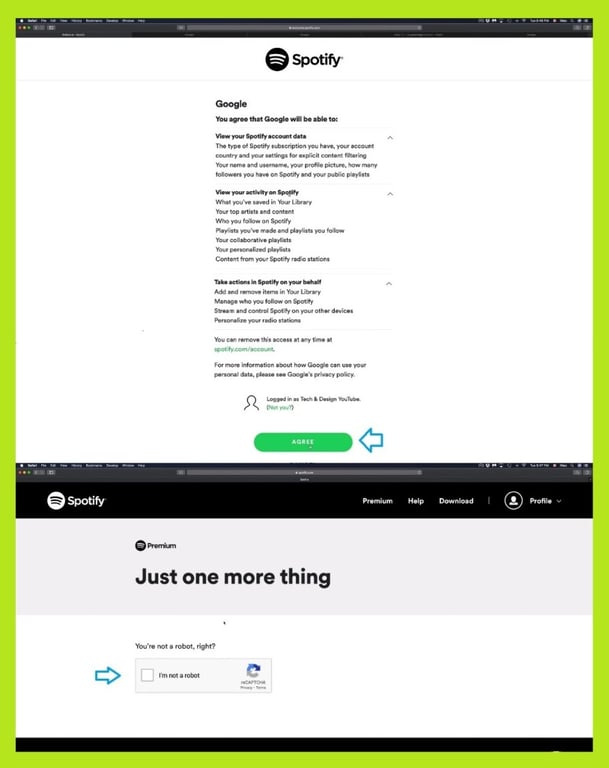
Now you are at google store, for buying Nest mini you should pay 69 $ but Spotify gives you a 100% discount for students.
7- Choose your desired Nest mini and then Click on the “Check out”.
8- At the bottom of your bill you can see 69$ discount, click on the “save changes” and then click on the “CONFIRM PURCHASE”
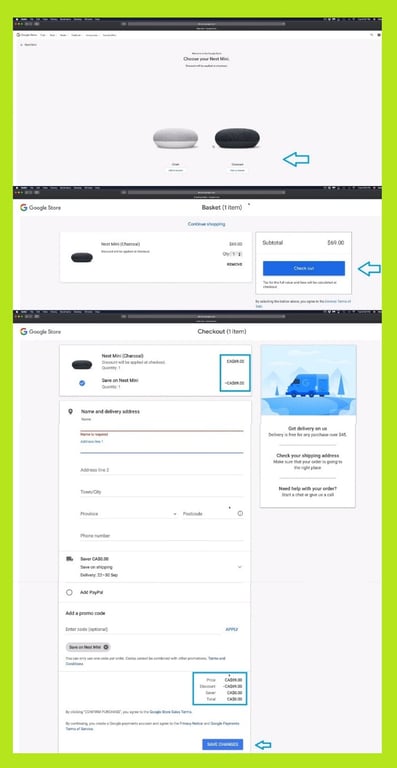
Now you can have your Nest Mini near your Spotify student account.
How to Switch or Cancel Your Spotify Premium Plan.
If you want to change your Spotify premium plan or cancel it follow the steps below:
- Go to Spotify Account.
- Log in to your Spotify account.
- In the menu bar on the left, click on the Subscription tab.
- Your premium plan will be shown on the page.
- Click on the CHANGE OR CANCEL option.
- You can change your premium plan or click CANCEL PREMIUIM in order to cancel the plan and come back to Spotify free.
As you can see in the pictures, when you click on the Subscription tab, your premium plan will be shown which you can change or cancel. By clicking on the CHANGE OR CANCEL button, you will see the third picture on your screen. If you choose the CANCEL PREMIUM button, your account will become the Spotify free plan.
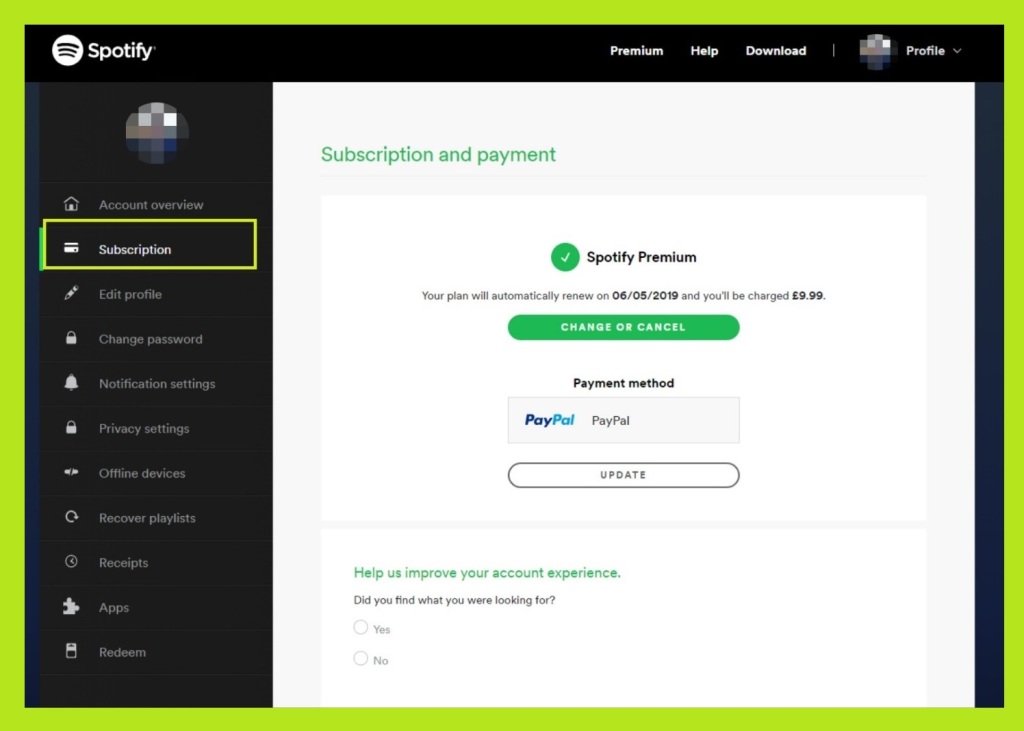
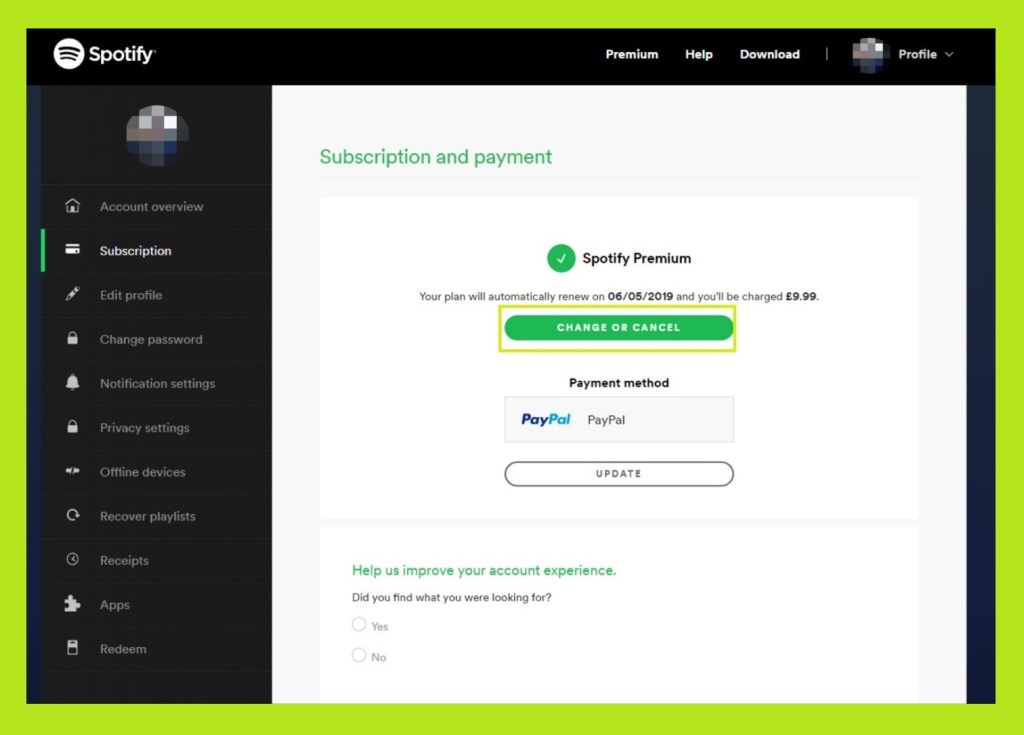
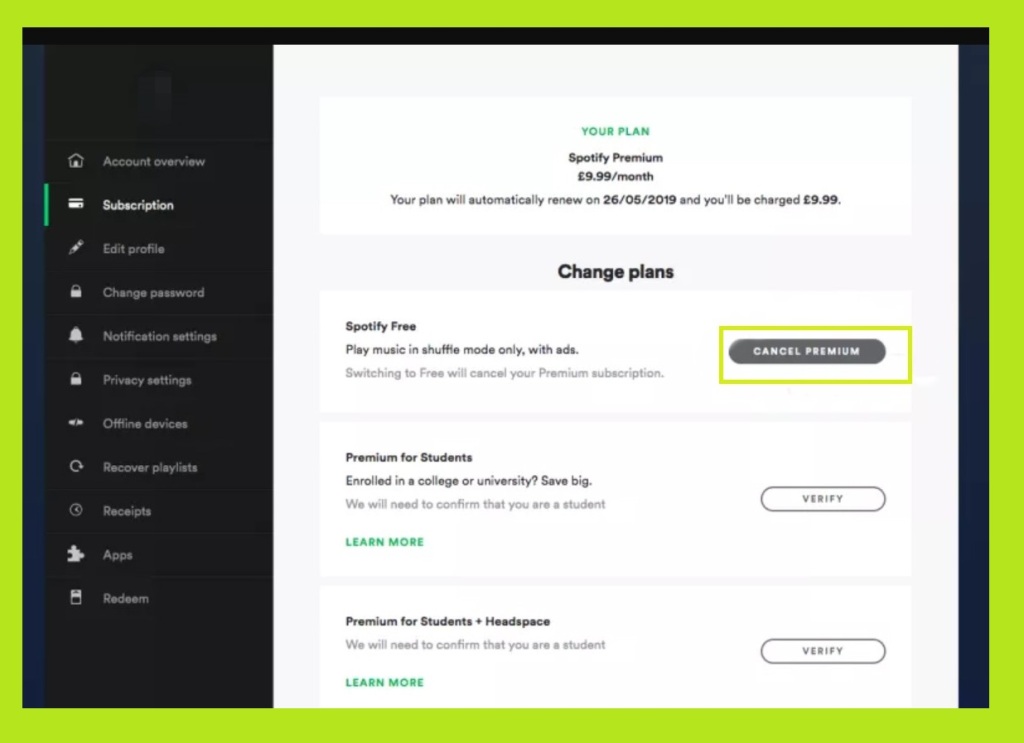
Conclusion
Spotify has two different versions:
- Free version:In the free version,
- You can not control the order of playing songs.
- The quality of playing audio will be lesser.
- You will encounter ads that will show up without any reason.
- You can still create and discover playlists based on your musical tastes
- You can listen to online radio stations.
- Premiumaccount: If you purchase Spotify Premium, which is USD 9.99 each month in the USA,
- you can have access to all music libraries
- You can listen to Spotify without any ad pop-ups.
- The quality of audio in this version is also significantly increased
- You can also download your desired music and listen to them offline.
The Individual Premium plan cost is right now 9.99 USD + taxes in the USA. You must pay the bills using one of the two following methods:
- Credit or Debit Card
- PayPal
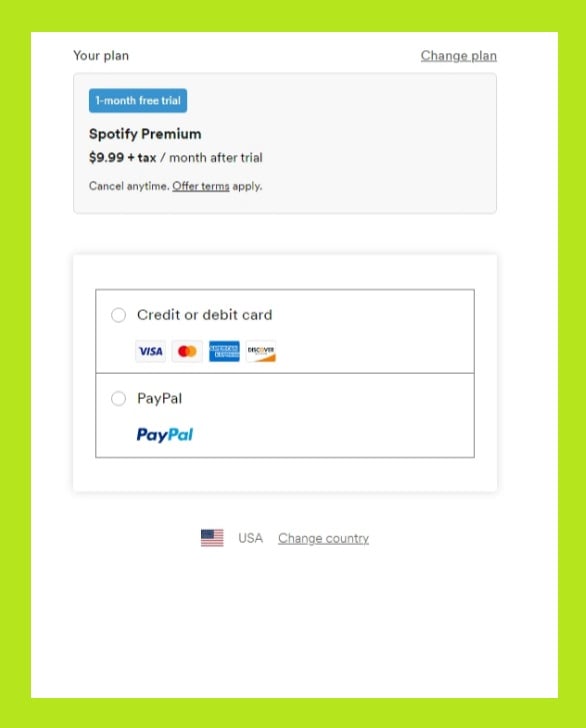
You can also change your plan, for that, you only need to click on ‘Change Plan’ and, scroll down to see the plans, and choose the one you need. The plan names and their prices can be seen in the following image:
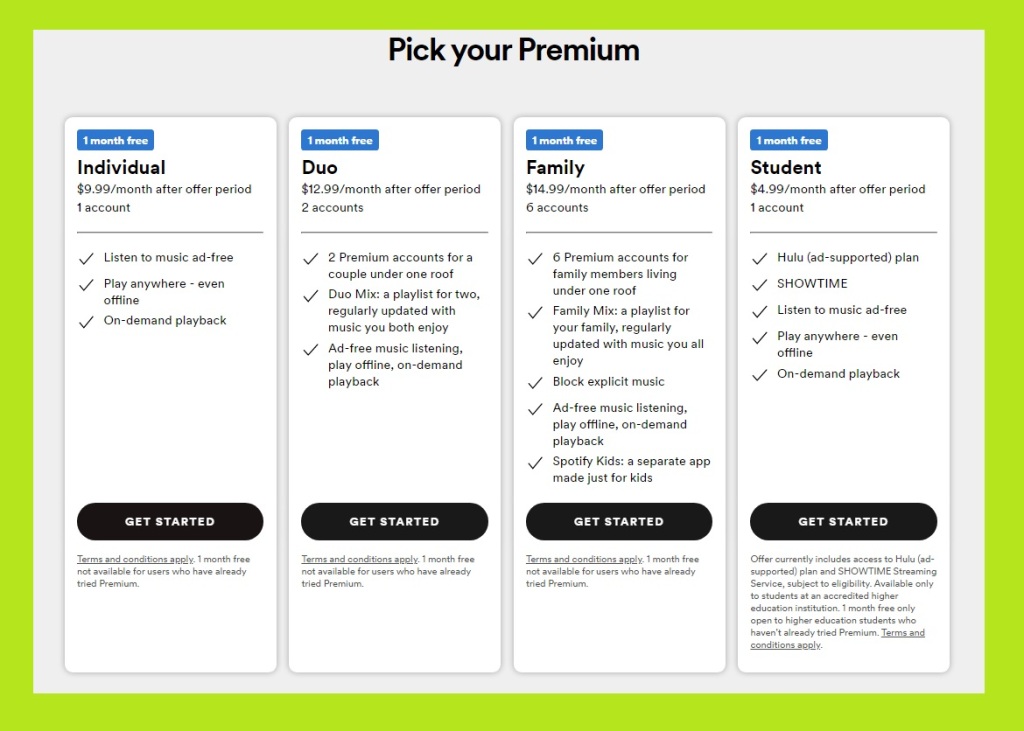
You can also join the premium plan by Android Phone for that: After following the steps mentioned above to visit your profile and scroll down to see the ‘Your Plan section’ and ‘Join Premium’ icon. Click in the ‘Join Premium’ and you will be directed to the following page:
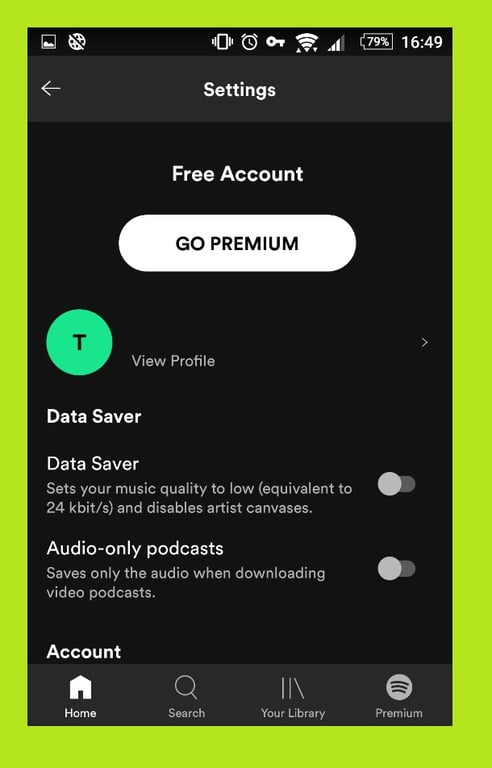
After entering your profile, click on the ‘Go Premium’ icon. You will see several plans as follows:
Premium Spotify Plans
Premium Individual
By this kind of account according to the country which you live by paying 1.53$(Argentina) to 14.02 $ (Norway), you can enjoy premium facilities like listen to music without ad with very high quality and also you can listen to music offline and lots of facilities which we mention in the article before.
Premium Duo
If you live with a person who has Spotify you can use this premium service the price of this service is cheaper than an individual account and according to the country in which you live, the cost of this kind of account vary from 1.97$ in Argentina to 18.26 $ in Switzerland.
Premium Family
If you live in a music-loving family, you can share this software. Spotify allows you to share your account with five other members of your family, in other words, by purchasing this account 6 People living under one roof can use this service at the same time.
The cost of using this service also varies from $ 2.46 per month in India to $ 22.68 per month in Iceland and Finland, depending on the country in which you live. But Spotify give you this chance to add 5 people to this plan and by that, you can save a lot of money if most people in your home want to use the Spotify app for instance in the USA the base price for one user starts at USD 9.99 each month, you can decrease this amount for those you want by adding them to your account, a maximum of 6 peoples in an account, for USD 14.99 per month. Using this plan, you and your family (those who live under one roof) will save USD 34.96 each month.
Premium Student
Although this account is not available in all countries, students in most European countries and American’s countries can use the facilities of this account like about 50 per cent discount compared to Individual account and linking to your friends in Hulu app and also students in the USA can watch Showtime through this app.
Select one of the above plans and click on ‘Try 1 Month FREE’. You will be directed to the website version where you choose the payment method and purchase the plan.
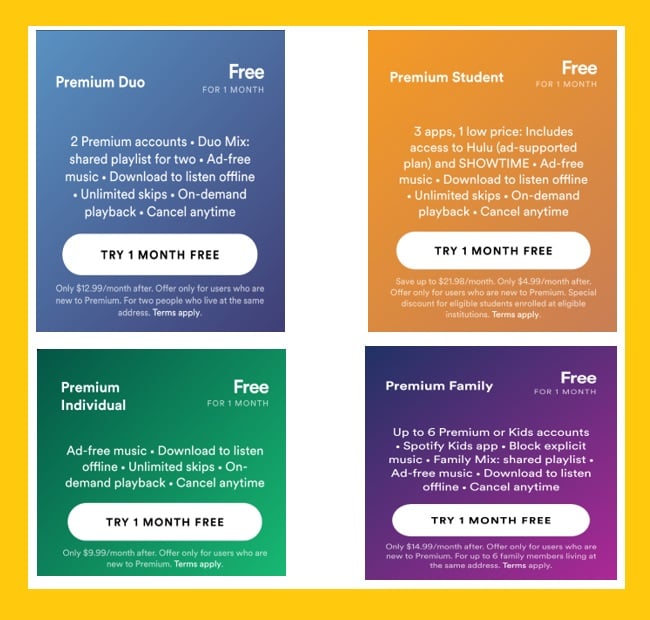

Thank you For your hard work over the years! For this, we give you the opportunity. For more information, see the instructions.
Thank you For your hard work over the years! For this, we give you the opportunity. For more information, see the instructions. skfhjvkjsdjsrbhvbsrfhkis